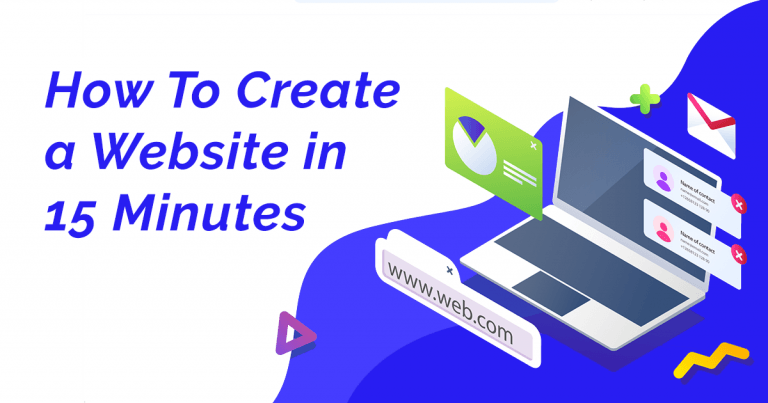10 Things You Should Do After Publishing a New Blog Post

I exercise for about an hour. But besides that, here are 10 things that you should do after publishing a new blog post.
Are you a Jedi that can write blog posts faster than the speed of light?
While I admire your dedication, you should take a few minutes and do these things after you publish a new blog post. To give it that extra oomph that it deserves.
1. Send an Email Newsletter
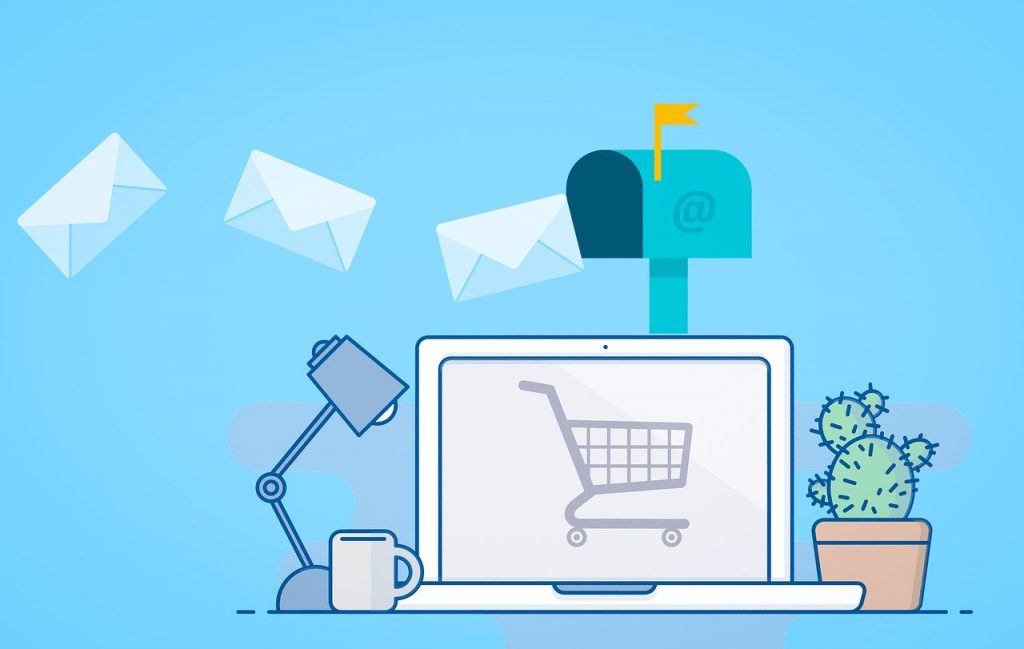
I keep on mentioning the importance of starting an email list, but you never listen. So go and do it now, if you haven’t done it already.
Give your new blog post some initial traffic by sending an email to your newsletter list and ask them to read it.
This is a great way to also get some initial social signals if some of your email list subscribers will share the blog post on their social media pages.
If you’re writing daily blog posts, consider only sending one email to your list every other week, containing a list of your latest articles. Or some of the most important ones.
2. Share It On Social Media

After you publish a new blog post, one of the very first things you should do is to share it on all your social media profiles.
Don’t have any social media profiles for your blog? Bad move, go and create some right away. We already know that Google takes social signals into account when ranking websites.
Like your email blast, after publishing a new blog post, you should share it on social sites right away, to get an initial surge of traffic.
Don’t just share it on Facebook and Twitter, think about other social networks as well such as Instagram, LinkedIn, and Reddit.
Read more: Marketing on Reddit Guide.
3. Build Internal Links
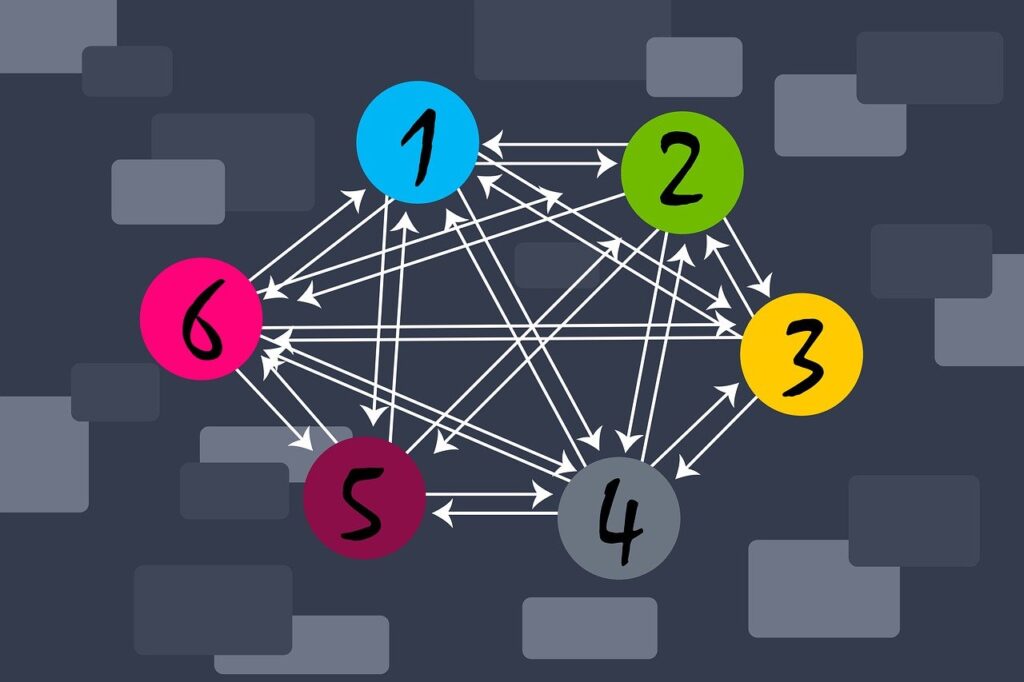
The next best thing to do after you publish a blog post is to take a few minutes and create an internal link audit of all your articles. Might take more if you have a ton of posts.
Basically, the goal is to create and point links from your other articles to the new blog post. This is called internal linking and it’s a very important ranking factor.
Don’t just create random links though, try and find paragraphs or words in blog posts that are similar to the new one that you just wrote.
This makes it easier for Google and other search engines to get a clue of what your new article is all about. Not only that, but it’s also helpful for your readers.
4. Create a Facebook Ad
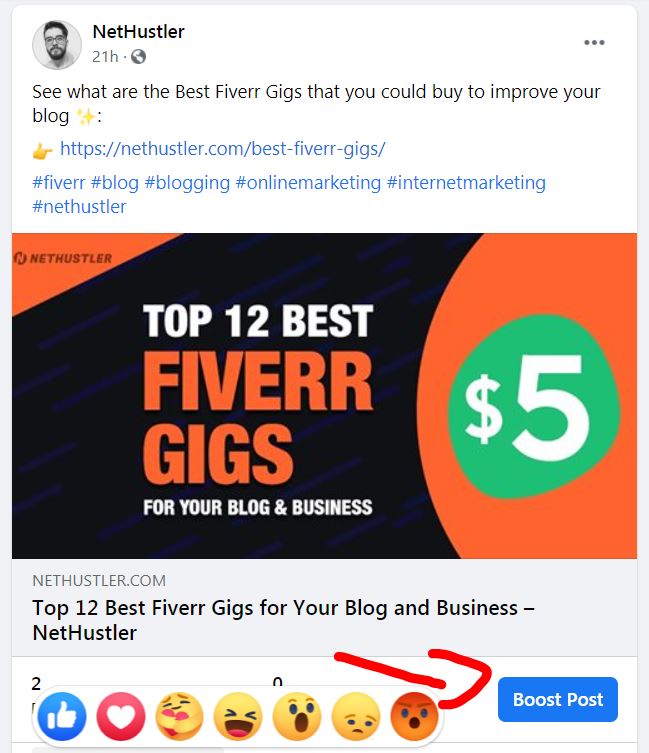
If you have $5 or so to spend on ads, then consider creating a Facebook ad for every new blog post that you publish.
Again social matters, not only that but you will get traffic (visitors) reading your new blog post immediately. If you monetize with blog ads, affiliate links, or sell your own products/services, you might even get your money back and more.
Creating Facebook ads is a great way of kickstarting the traffic to your fresh blog post, and it’s not that expensive either.
Check out more cheap website traffic sources, if Facebook isn’t your thing.
5. Answer Questions on Quora
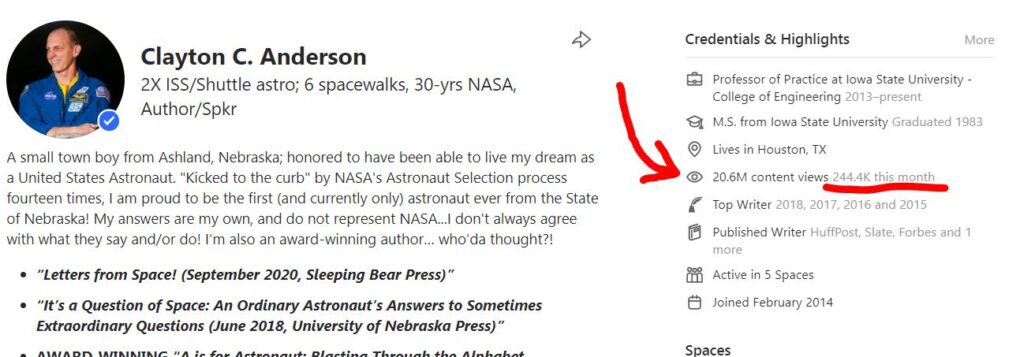
Do you have some extra time? Great. Go and answer some questions on Quora. This is a great activity to do after publishing a new blog post. Especially if you answer questions that are related to your freshly baked content.
It’s one of the best ways to get free traffic and promote your blog without waiting for months for your content to rank high on Google.
You don’t need to pay for anything and all you have to do is provide meaningful answers to questions that you know something about, preferably some that are related to your blog posts.
Why does relevancy matter? Well, ideally you would like to also include some links that point back to your blog in your Quora answers.
But don’t overdo it with the links, and don’t copy/paste the same answer on multiple questions. Basically don’t spam.
6. Send HARO Pitches
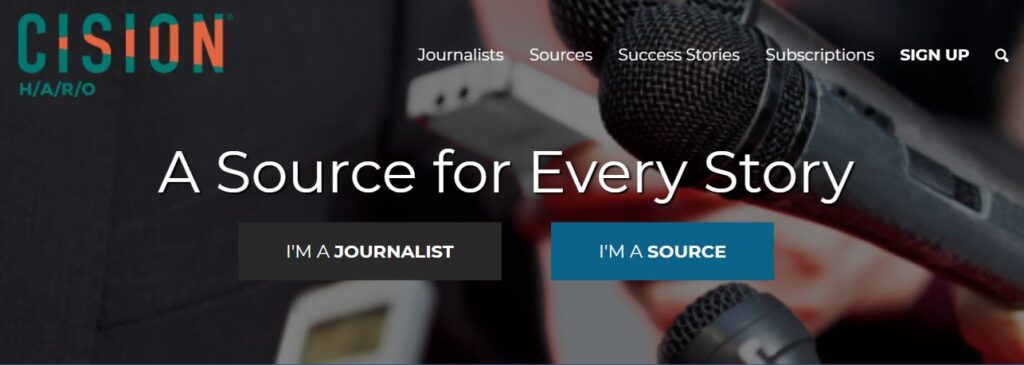
Don’t have any idea what HARO means? Ok, fine, I’ll share this secret with you then. HARO stands for Help a Reporter. A site that puts reporters, authors, and journalists in contact with experts from various fields and industries.
Reporters and authors of websites and publications will often need some input on an article that they are writing, from people that work in the industry.
For example, if a Forbes author wants to write a new article about how to promote a blog, they might want to hear the best tips and tricks from people like me.
So they register on HARO, submit a query to receive short paragraphs and tips from people, and then wait to receive pitches.
After they receive some pitches (answers), they can choose the ones that they like and feature them in their article. Usually, they will include a backlink, that points back to the source (you).
This is a great way of receiving backlinks from high domain authority websites and get yourself and your blog noticed by others.
7. Update Other Posts

It’s always a great idea to refresh your older blog posts. So every time you publish a new blog post, go ahead and update some of the old stuff as well.
Why? Because, search engines love fresh content, and not only that, but your users certainly don’t want outdated information.
So whenever possible, go back and either add new information or remove the outdated things.
You can simply just do some minor content edits, fix broken links, add a new image, etc. It’s all good in the end.
8. Transform it into a Video

Did you know that you can transform your blog post into a video in just a couple of minutes?
Well now you can, with awesome technology like Lumen5, you can create videos in an instant that are based on your articles.
It’s all done with AI mumbo-jumbo trickery that us mere mortals have no idea what that’s about. But one thing is for sure though, it f#cking works. Especially their AI voice-over is crazy good.
If you fear our AI overlords, then you can go to Fiverr and order a whiteboard explainer video and turn your new blog post into a great explainer video.
Take the videos and upload them to YouTube and other YouTube alternatives, to increase your traffic and reach a bigger audience,
9. Reply to Comments
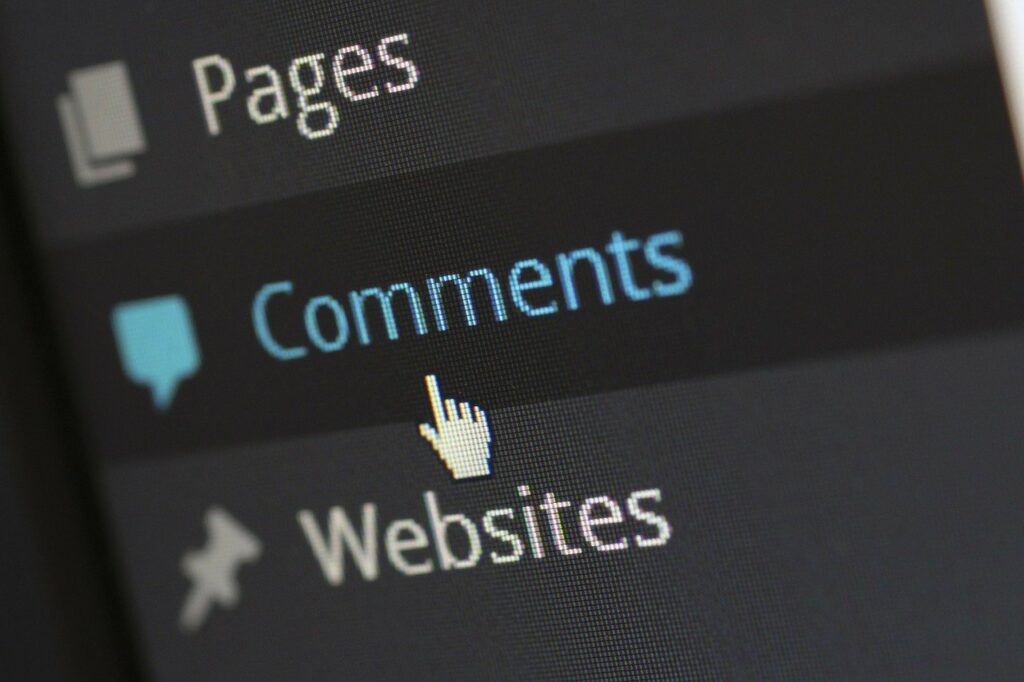
Comments are still here and kicking even in 2022. You wouldn’t have a peanut butter sandwich without the jam. Unless you’re a psycho. Likewise, you can’t have a great blogging experience without comments.
The comments are the life of the blogs, that’s where you can connect with others from the blogosphere and engage with awesome people and your readers.
If you got a ton of comments piled up, consider replying to a few of them every time you hit publish on a new blog post.
After that, you could go ahead and find other blogs in the same industry and start commenting on some of their posts with useful stuff. Don’t spam and don’t copy/paste the same comment over and over again.
It’s a nice way of getting some referral traffic back to your blog as well. So don’t overlook commenting. Unless you’re a peanut butter without the jam type of person, in that case, I don’t want to tell you what to do. You’re an alien to me.
10. Build Some Backlinks

Finally, one of the best things to do after you publish your blog post is to go on the hunt for backlinks.
Where to start? Well, HARO is a good place as I’ve mentioned above. So is Quora but those are no-follow (they are still important though).
Your best bet is to do some outreach and ask other bloggers to link back to your new article, especially if they are linking to someone whose content is outdated.
Other than that, there’s guest posting, and finding broken links on other sites that point to websites that don’t exist anymore, and again, you ask them nicely to link to your fresh article.
There’s a ton of other ideas on getting backlinks, but at the end of the day, the most important thing to remember is to never do shady shit like spamming, buying crappy backlinks, or engaging in PBNs (private blog networks). You will get caught, and Google will penalize your ass. Well, not your ass, but your blog.
Read more: Should you buy backlinks?
Final Words
There you have it, 10 things to do after you publish a new post on your blog. I personally do 8 out of 10 of these things.
Can you guess which ones I slack on?
Do you do something magical after publishing a new blog post that you would like to share with us? Again, leave a comment and I’ll add it to the main article if you want.
Don’t forget to also share this shit with all your favorite humans. Ok fine, and dogs.
Stay hustlin’
Stephen