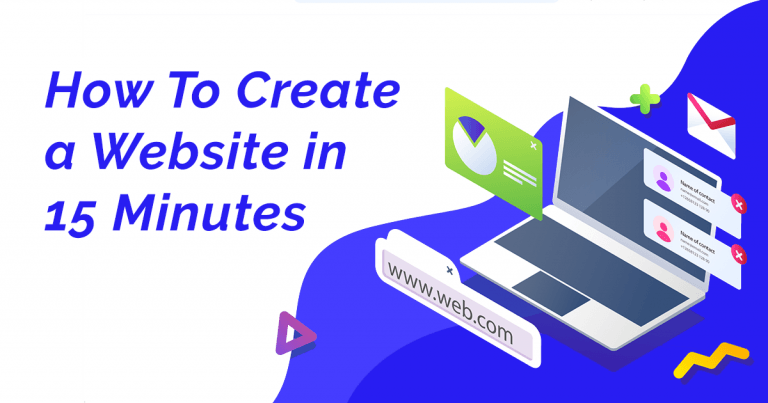How to Write Blog Posts Faster: 10 Tips + My Template

You’re sitting down at your desk, you bring over your coffee, the laptop is all set and ready, and yet, 2 hours later you’ve only written just a few words. You’re now sitting there and wondering if there are any ways to write blog posts faster.
Don’t you hate it when that happens?
Content marketing is probably one of the best and cheapest ways to build an audience, most of the time you do that by writing articles, either for your blog, or guest posting on others.
The issue is that many people either lack the time, discipline, or motivation to start writing content.
One of the most common problems is time, it simply takes too much time to write articles.
Especially these days when you need to write these gigantic posts with 1500+ words if you want to stand any chance in ranking in SERPs for competitive terms.
*Yes, I hate this too, it used to be 300-500 words, then 700-1000, and now 1200-1500+ at least, and everyone is playing after the search engine “rules” now*
Over the years I’ve written a lot of content for many of my websites, and most of the time I didn’t really want to… because I knew it would take a lot of my time, but I did it anyway.
So…are there any real ways to write faster articles?
Yes, yes there are…but like all things in life, it all depends, on what you’re comfortable doing and what your habits are.
For me… well… I’m always trying to improve the time that I spend working, so that means that I kinda tried every method out there over the years.
Below you will find 10 tips that I use to write articles fast.
Time management for writing articles faster
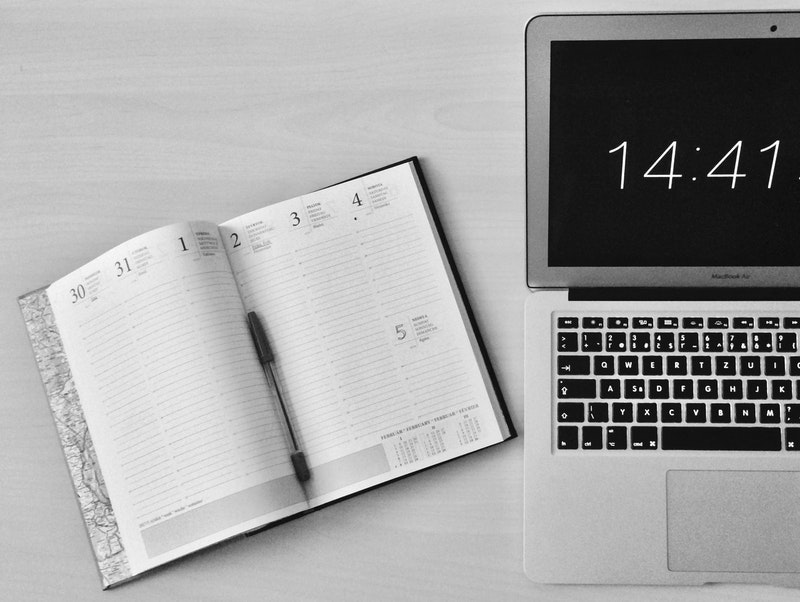
If you want to write blog articles fast, you need to have a system. For me, that system starts with time management.
I don’t know about you, but if I wait to get in the mood to write, then I will never be able to accomplish anything because I always have some reasons not to do it.
Luckily, over the years I have tried and tested a bunch of different time-management techniques so that I can focus and write articles faster and more in-depth.
Keep in mind that what works for me might not work for you, but usually, I know that I’m productive the most in the morning.
After I get up I go do the boring things like brushing my teeth and brewing coffee, and then I sit down and “force” myself to write.
Now here’s my little secret. Remember I have tried many methods over the years, but this one works the best for me.
I schedule ALL my work (whether that’s writing blog content, or doing marketing, or testing some new traffic source), after the pomodoro technique.
Wait, hold up ✋
Stephen, WTF are you talking about, “pomodoros”? What?
Ok, ok… let me explain.
The pomodoro technique is a time-management method first invented in the 1980s by a guy much smarter than me, and it works like this:
You have 25 minutes to focus and work on one thing alone, after that you take a 5-minute break, and you can either start another pomodoro (a 25-minute interval of work) and you can continue writing your blog post, or if you’ve finished it, you can start working on something else.
The method is based on the kitchen-timers, which are usually in the form of an egg or in this case a pomodoro. The word means “tomato” in Italian.
Yes, I know, pretty random stuff.
After about 4 pomodoros (so 25 minutes x 4), you take a longer break that’s usually about 15 minutes, but I need like 30 to be honest.
So how do you track all of that?
Well, I’m glad you’ve asked. You see over the years I’ve been using all kinds of software and apps for this until some of them got shut down and others went paid-only with a subscription model.
I swear people are taking this SaaS thing way too far.
Anyway, long story short, I’ve built my own pomodoro tracker, (beta phase) and I’ve put it up for free online on this blog so that other people can use it if they so wish.
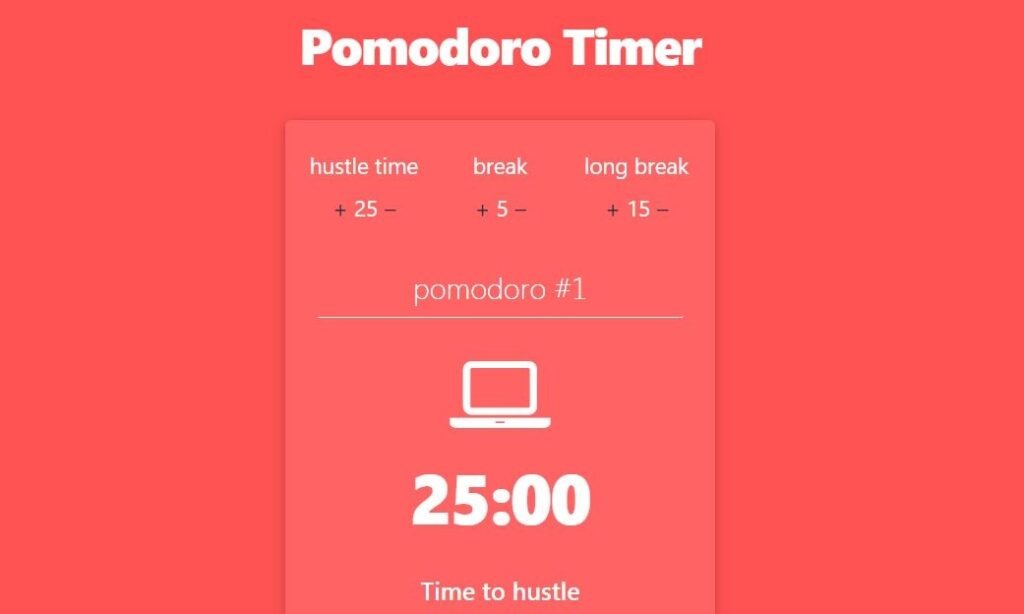
Check it out here 👉 Pomodoro Timer
Not only this will help you focus more and push you to write blog content faster, but it will also remind you to take a short break because sitting on a chair for long periods of time is bad for your health.
In my 5 minute break, I usually walk around, either making some more coffee or doing some push-ups.
You can do whatever you want, as long as you’re taking a small break from your creative writing to give your brain some chill time.
Create a list of articles

This goes hand in hand with time management. Having a list of content that you can go over every day and pick what blog posts to write is a huge productivity hack.
I hate the world hack by the way… 12 hacking tips to do this, 9 hacks to do the other… but then again… everything is a hustle nowadays also…so who am I to talk…right?
Anyway… what was I talking about…right, create a list of ideas and topics that you will then write blog posts about.
How can you do that?
Well…there are a couple of ways actually, but it depends on your goals and how you like doing things.
For example, if you want to take it from an SEO perspective, then you should target and see what content your enemies…I mean competitors are writing.
Using Semrush (affiliate link), you can quickly see a bunch of ideas that you can use to write blog posts on:
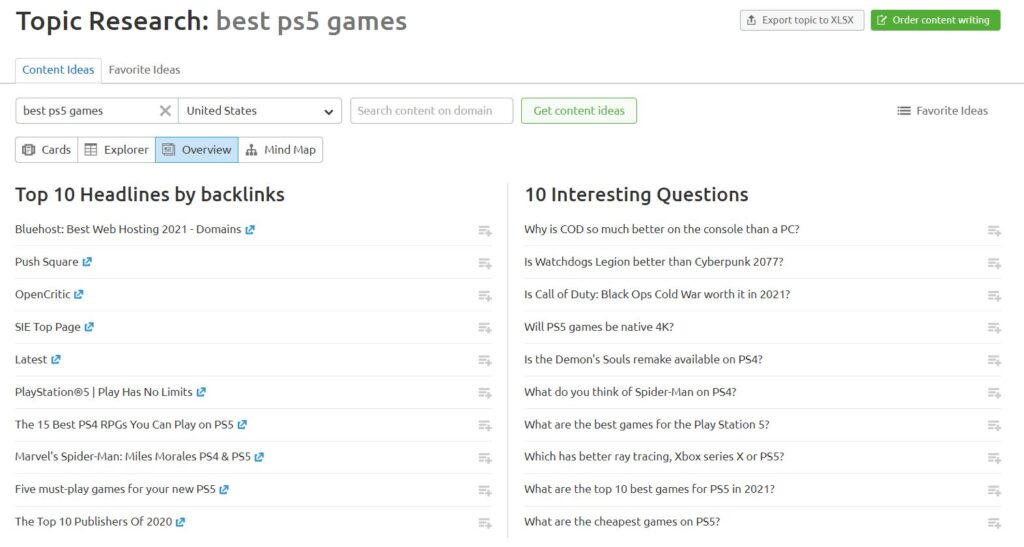
Simply add your keywords that are related to your blog’s topic, and then see what other blogs are writing about.
You can use Semrush to uncover a lot of great info about your site or your competitors, but also as you can see, you can use it to come up with content ideas that will help you write blog posts faster.
If you want to take your blog’s content to the next level, you should check out AnswerThePublic (affiliate), and get a TON of topics:
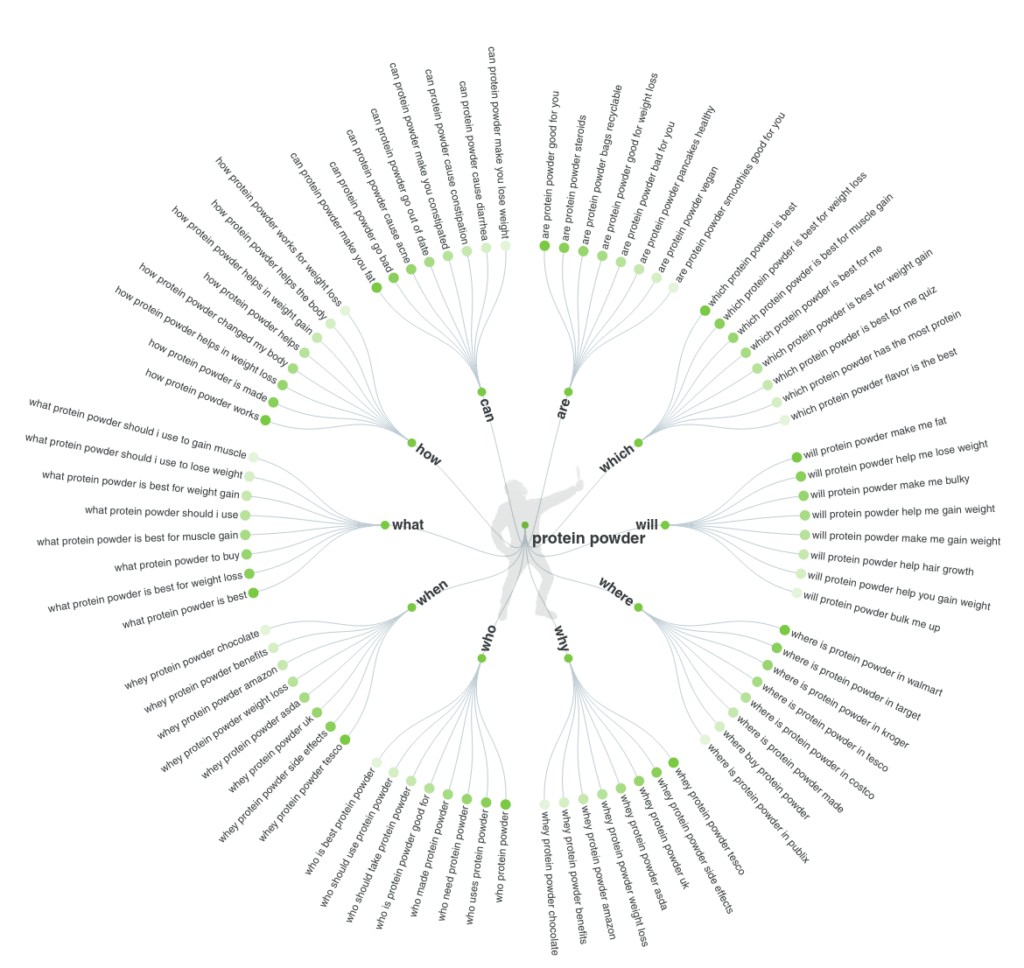
You then copy all those ideas into a notepad, or excel file, or whatever writing software that you feel comfortable with, and create a list of about 50-100 topic ideas that you can then write on your blog.
This will save you a LOT of time because you won’t have to get up in the morning thinking… hmm what should I write on my blog today?
Then 3 hours later, after you haven’t got a single idea you quickly forget about it and move on with your life.
Nah… that’s not how we do things here on NetHustler. Discipline is the name of game, so… go ahead and create your list, right NOW.
It should look like this:
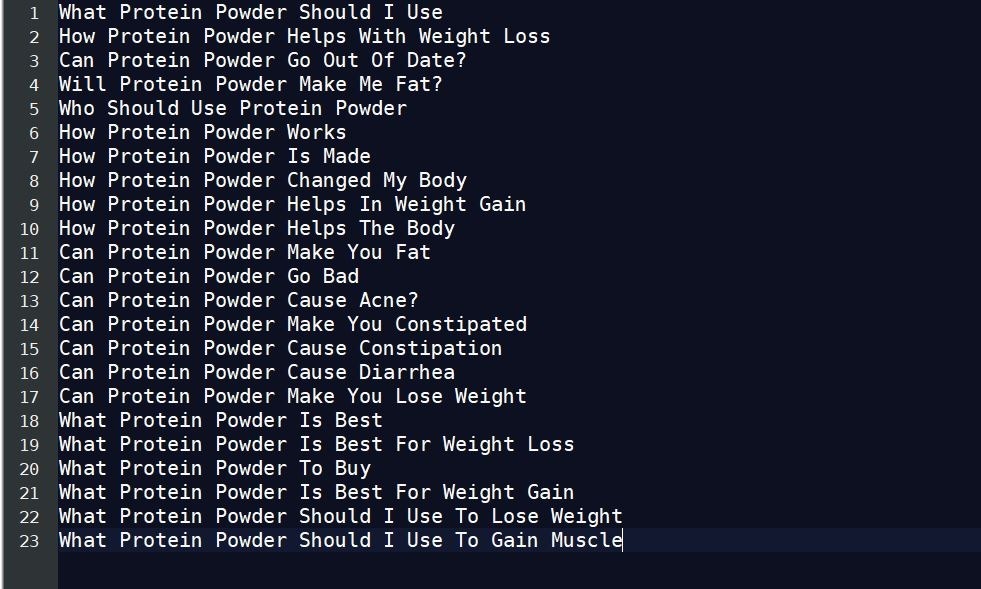
Use a blog post template

Now that you have a list of topic ideas that you can write on your blog, it’s time to go ahead and start working on them right?
NOPE…
You need to first figure out a template for each of those topic ideas, and how you will outline and structure your posts so that you can minimize workload and write content faster.
Here’s an outline example that I use on most of my posts, feel free to use it:
- Intro – What the blog post is all about. This is your chance to hook the reader.
- The Problem – Identify the struggle or the issue of the reader, and how you will help them solve it.
- The solution – This is where you should focus most of your writing on. Do your best to be as useful and helpful as possible
- Conclusion – Key-take away points and your final thoughts on the issue.
To that, you will have to add images, headings, sub-points, FAQs, videos, and whatever other piece of content that will bring value to your blog posts.
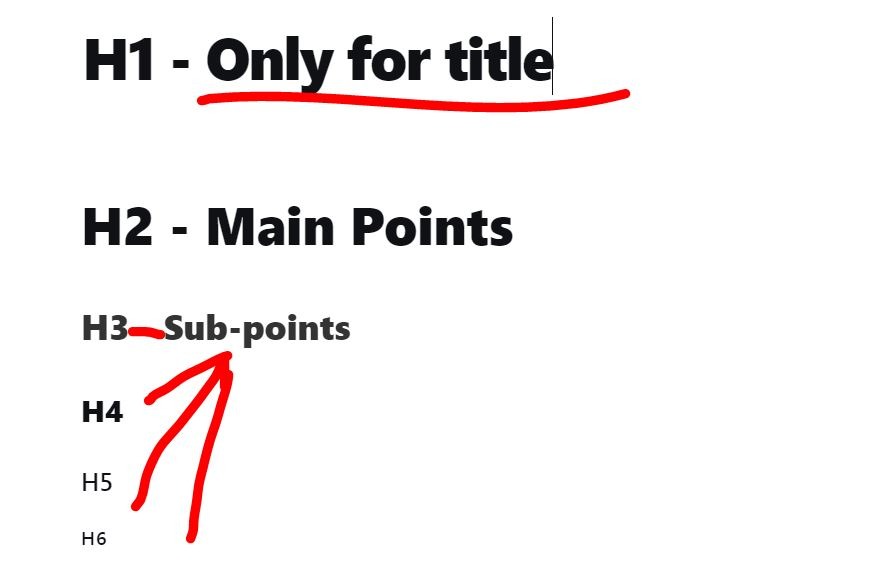
This outline or blog post template will work on any niche out there, I use it for NetHustler and I give it away to my outsource writers for my other sites.
It’s easy to follow and it will help you save a lot of time and write articles faster.
I like to write the solution part first, starting from just 10 sentences about how to solve the issue, I then keep adding to those, until ultimately create a big piece of content.
After I’m done with that, I focus on the rest…
But that’s just me, you need to figure out an outline and method that works the best for you.
Of course, don’t forget about editing your articles, but more about that in a minute.
Limit your research time

Some blog articles that you write, (if not most), will require you to do some research on the topic.
Even if you are really knowledgeable about a subject, you will have to pull out some sources from some studies or charts, infographics, and other pieces of good content that will complement your blog post.
So, since you can’t really skip this process, you should at least limit the time you spend researching if you want to write blog content faster than ever.
These days I only write myself on this blog, all my other sites have their content outsourced because I honestly kinda hate writing blog content on topics that I know nothing about.
But I do a lot of research every time I publish a longer blog post, with data, stats, and all that awesome stuff. However this also takes away from the time that I need to actually write the content, so… I simply limit it.
How much time to research? One pomodoro, so 25 minutes maximum that I spend gathering links, and key points from other sites that I need to include into my posts.
If the content is super long though and detailed, fine then… use 2 pomodoros.
Don’t edit while writing a blog post
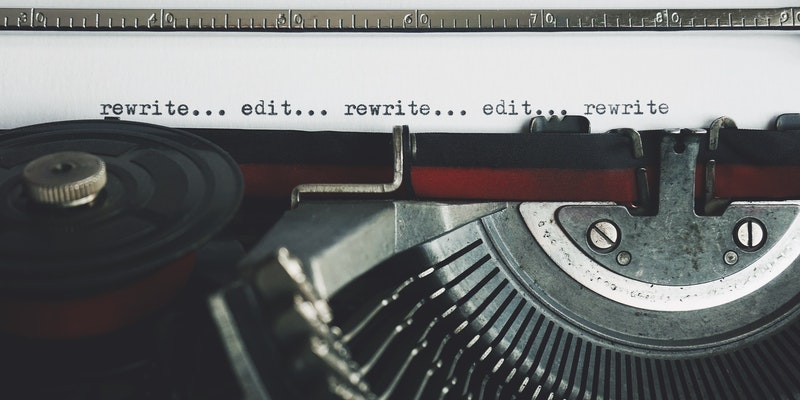
I don’t know about your writing style, but if you want to write blog posts faster you should probably not focus on editing too heavily.
Especially when you’re in the middle of writing the article. That’s a big no-no.
If you write a sentence and then go back and try to edit it and make it better or to remove errors, you’re pretty much screwing yourself by not letting your writing flow to continue naturally.
Editing should be done last, after the main piece of content is finished. That’s when you add in your headlines, format your blog post with headings, paragraphs, lists, tables, etc.
If you write blog posts and edit them at the same time you slow down your creative writing process and switch from thinking about the topic at hand to editing boring lines of text.
Focus on finishing off your blog post draft, and then and only then start editing it.
Don’t waste a whole lot of time doing this too by the way… you don’t want your editing to take more than it takes you to write another blog post.
Speaking of edits, you should use editing tools and apps like Grammarly to quickly identify, proofread and correct text and grammatical errors.
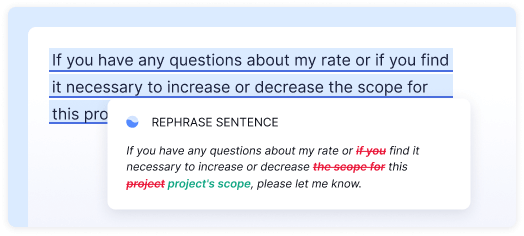
Even though I think that my English level is pretty good for a non-native speaker, I still do some mistakes and little errors here and there.
Grammarly also helps me to better structure my sentences when I get carried away. It’s a super helpful tool that you should really go and try out.
It makes editing that much faster and easier, plus it’s cheaper than having to go and hire an editor or outsource one.
Insert images last

Here’s the thing…
If you want to be a hustler at writing blog articles fast, then you don’t want to mess around with images until after you’re done writing your blog post draft.
This is exactly for the same reason why you shouldn’t edit while writing.
Do you know how much time you’re spending when you interrupt your content writing and you go to look for pretty pictures on the internet that you can add to your blog post?
I easily waste 30 minutes with images alone on every blog post that I write on NetHustler, sometimes hours…
Yes, I’m kinda ashamed of that (no, not really) but you know… it takes a lot of time to find the perfect pictures.
And because of that, you should not interrupt your writing process to go and hunt for images for your blog posts.
You add images to your post last, so before you click the big shiny publish button, and after you’re done writing and editing your blog post.
Don’t spend too much time finding the best pictures either, I’ve learned from my mistakes, and now I’m adding whatever image that is closely related to my topics and points to save some extra time.
If you want to create blog content fast, then you need to use some sites where you can find images just as quickly, so use these sites:
Write the introduction last
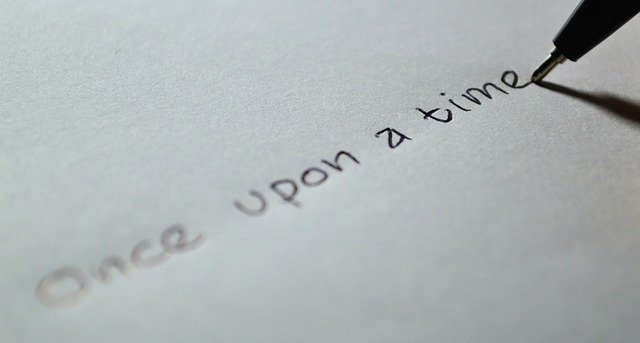
Here’s another great tip to write articles fast, add the introduction of your post, last.
What I mean by that is, after you’re done with writing your draft, preferably after an outline like I’ve shown you above, you can go ahead and write your article’s introduction.
Why?
Well, because you can save time, but more importantly because the introduction is just as important if not more important than the rest of the article.
You need to have a hook to grab your readers into going over your whole blog post, and you do that by writing a great post introduction.
Kinda like I did at the beginning of this post *humble brag*
Sure, you can also start with the intro, but for me, I have found out that I lose quite a bit of time finding the perfect angle and hook so I write the introduction last.
Experiment and see how this works for you.
Write blog posts faster with speech-to-text

If you’re not really keen to type endlessly on a keyboard, or if you find the whole process tedious and boring, you could try speech recognition software that turns your speech into text.
This strategy is relatively “unknown” to many bloggers, especially the ones that have just started a blog.
With the help of speech-to-text software, you can write blog posts faster than ever, and the best part is that it’s actually fun.
Some good ones that I have used over the years:
I sometimes use this technique when I have a long blog post to write with over 7k words.
These apps are super helpful especially to take quick notes that you can later edit and put into your content.
The 2-minute rule

Ok so, the 2-minute rule is pretty straight-forward. If you feel like procrastinating all day and always find excuses not to write, then the 2-minute rule can help you get started.
Here’s how it works, make it a point to just start writing or working on your post for just 2 minutes every day.
Usually what happens is that it takes our brain about 2 minutes or so to get in the “mood” to actually start doing something, and by the time the 2 minutes are gone, you will find yourself writing more even beyond that time limit.
I’ve used this trick a lot during times when I dreaded writing on some of the sites I had, way before I could have afforded to outsource my blog post articles.
What starts with a 2 minutes short writing of a few paragraphs, suddenly becomes a 20+ minute writing session.
Just try it out and see if this will improve your writing process.
Don’t stop writing

In addition to the 2-minute rule from above, my tip is that once you’ve started writing and went past the 2-minute mark, you should not stop if you’re still feeling productive.
What I mean by this is, let’s say you had one article that you needed to write for today, and you have finished faster than expected.
Well, if time allows you, and you’ve still got your creative juice flowing through your brain, then you should start writing on a new blog post that you have lined up for tomorrow.
The reasoning for this is simple. It takes a lot of dedication and discipline to actually start writing, and when you finally got into that zone and words are flying out your keyboard at 200+ miles an hour, you should keep going.
I find this to be the case sometimes when I don’t really feel like writing on NetHustler and then when I start and finish an article and feel that I can still keep on going, I quickly move on to the next one.
Remember this is why it’s useful to have a content plan and a list of articles that you want to write and publish.
Otherwise, this method wouldn’t really work, if you would have to break your “writing mood” to go and research what your next blog post should be about.
Writing Blog Content Fast: Conclusion
So there you have it, 10 tips to write blog posts faster, I hope this helps you out and turns you into a more productive blogger.
By the way, it took me 6 pomodoros to write this blog post, so…not that bad I would say… this includes editing and adding the images of course.
Go try out my Pomodoro Timer if you want, and let me know how that goes.
Stay hustlin,
Stephen