14 Best WordPress Plugins For Affiliate Marketing

Do you do affiliate marketing using WordPress? If you do, then here are 14 of the best WordPress plugins for affiliate marketing that you can download and use right away.
Most of these are straight WordPress plugins (that are free, some have paid upgrades), but I also have some tools included that I think are beneficial for every affiliate marketer to use on their website and in their journey.
So after you’re done setting up a blog before you dive into affiliate marketing, you should check out and install some of these plugins:
1. Pretty Links
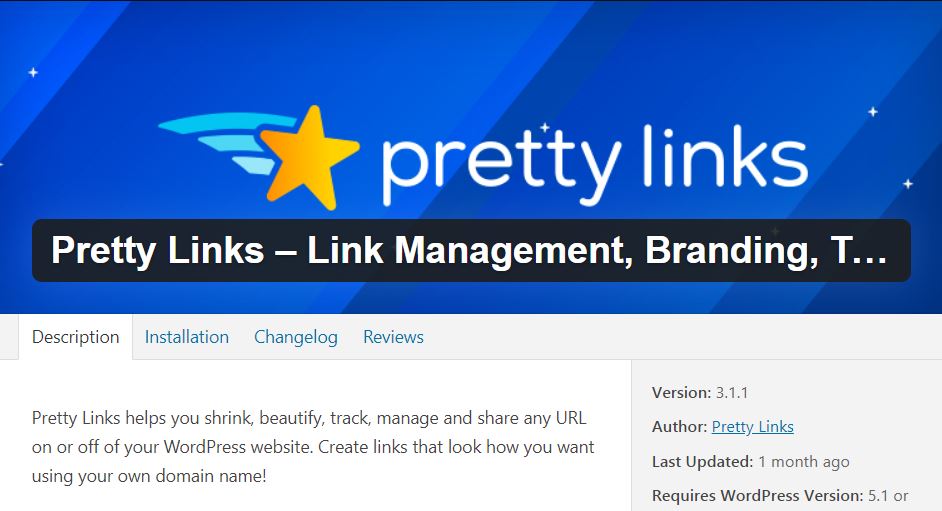
Alright, let’s start with what I believe to be the best WordPress plugin for affiliate marketing: Pretty Links.
With Pretty Links, you are able to quickly create short URLs for all your affiliate product links.
This is super useful if you want to easily keep track of affiliate links on your website, track the number of clicks, and also make your affiliate links look more beautiful.
Also, you don’t have to rely on external third party services like bit.ly, you can use your own domain name.
So let’s look at an example, say you want to promote a dog training course from ClickBank, your affiliate URL to promote this product would be something like:
See how cluttered and untrusty that URL looks?
Even if you add that link to a word, people will still be able to see that full URL, every time they hover over the link they will see the full link in their bottom left corner of their browser.
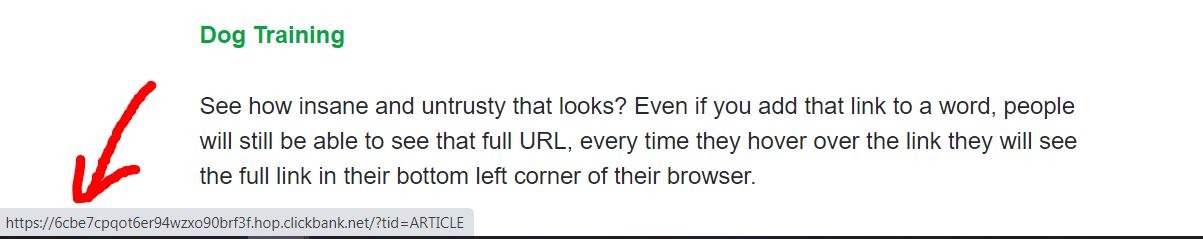
Instead, with Pretty Links, you can quickly make that above URL into something like this:
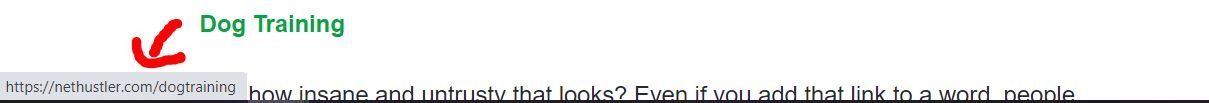
That looks much better, trustworthy, and professional.
It’s also easier to remember it yourself, so now every time you write an article and want to include that link directly (you can either use the plugin’s insert option inside the WordPress post editor), or simply remember it in your head and quickly add it to keywords related to “dog training”.
I honestly think that this is one of the best WordPress plugins for affiliate marketing, and I use it myself on this blog (and other sites) all the time.
Important Note: Don’t use shortening services and plugins like this one if you’re promoting Amazon products through Amazon Associates, I believe this is a reason to get your account banned, instead use Amazon’s short links that they generate for you.
2. Affiliates Manager
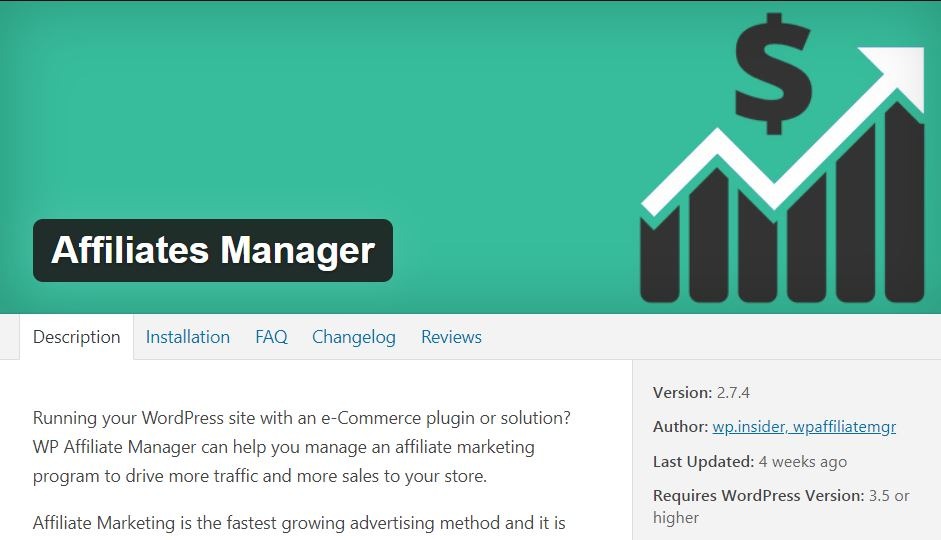
Do you sell your own products or services on your website? Great. Do you want to have your own affiliates promoting your products?
Of course, you do, it’s FREE revenue after all.
In that case, a free option for you and your website would be to use a plugin like Affiliates Manager, which helps your site to integrate affiliates with their own profiles and settings, etc, so that they can start promoting your products.
Sure you can add your product to a marketplace like Clickbank, but then you will have to go through an approval process, and lose some money on every sale you get (apart from the money you have to give away to the affiliates who made the sales).
So hosting your own affiliate program on your website is a great way to save money and get more profit from your affiliate marketing program.
The Affiliates Manager plugin makes it easier for you to create your own affiliate program, by allowing users to register as an affiliate and track their affiliate URLs properly.
The plugin integrates with all the popular e-commerce plugins and tools such as
- WooCommerce
- Easy Digital Downloads
- Simple Shopping Cart
- Paid Membership Pro
- S2Member
- Stripe Payments
- and more…
The greatest thing about it though?
Real-time reporting of your affiliate’s traffic and sales. That’s amazing from a free plugin if you ask me.
You also get to have unlimited affiliates, and you can pay them through PayPal.
There are many free add-ons to integrate the plugin with even more platforms, as well as some premium paid ones.
Affiliate Manager is one of the best WordPress plugins for affiliate marketing because it’s free, and it comes with a lot of great features and integrations right out the gate, so give it a try if you want to have your own affiliate program for your online store, products or services.
3. Amazon Auto Links
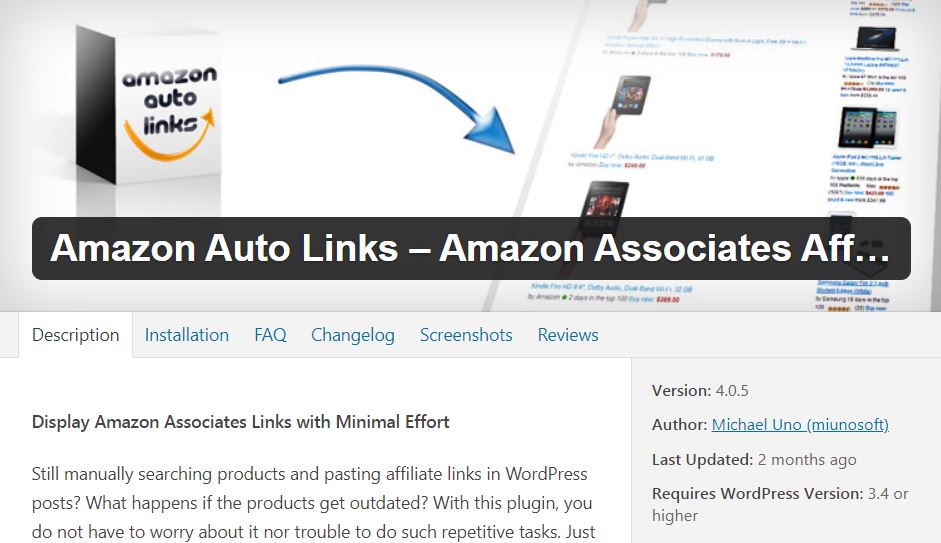
Do you have a website that is monetized through Amazon Associates and Amazon products?
If your answer is YES, then Amazon Auto Links is a great plugin that you need to try on your website that will make your life much easier.
The struggle is real when it comes to manually copy/pasting affiliate links from Amazon. Especially if you want to target different Amazon locations (like Amazon Germany, Japan, Spain, etc). Especially if a product gets outdated or discontinued and you need to change all the links on your site regarding that product.
That can be a real pain in the butt… a pain that you can completely eradicate by using this awesome free WordPress plugin.
Using Amazon Auto Links, you let the plugin automatically add links for products in different categories (that you set) on your website. All the links will contain your Amazon Associate ID so that all your affiliate URLs will be tagged properly and you get credited with the commissions.
Another great thing about this plugin is that it’s easy to use, simply add a widget or shortcode where you want products to appear, and that’s it, you’re job is done.
The plugin will automatically showcase products for the category that you’ve set, but you can also add in products that you select manually, simply by pasting the product URL into your post, the plugin will convert it into a link with your affiliate ID in it.
This is one of the best WordPress plugins for affiliate marketing with Amazon products, and it can save you a lot of time and frustration from dealing with hundreds of affiliate links.
4. Elementor
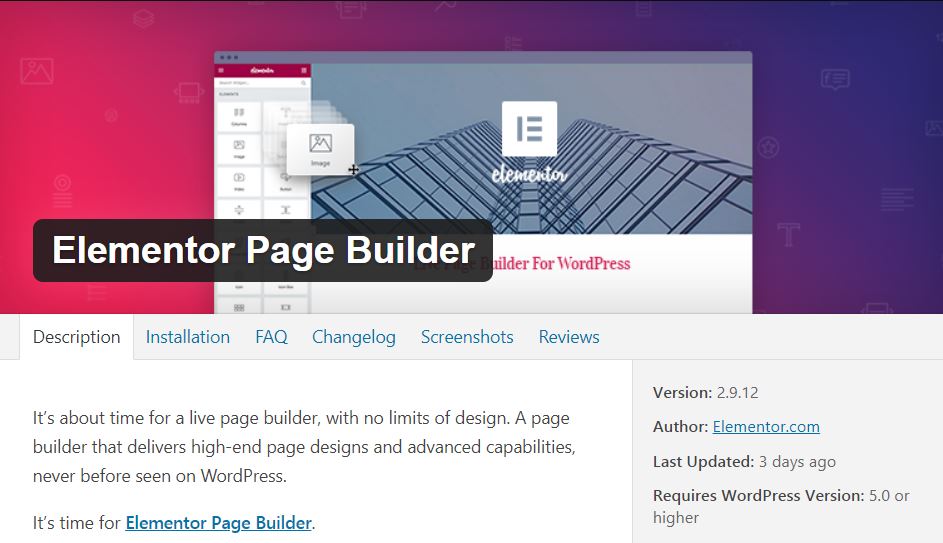
Alright, even though it’s just a page builder, Elementor is still one of the best WordPress plugins for affiliate marketing if used correctly.
If you’re doing affiliate marketing, chances are that you need a plugin like Elementor, and here’s why:
You need Landing Pages
That’s right, even if you might have a simple and small niche website that only promotes one affiliate product or service, your affiliate marketing business can still benefit from having a great landing page on your website.
Do you want to start an email list? Great, all you need is to give away an amazing free product, in exchange for someone’s email address.
The problem is that you need to have a great and compelling landing page to really showcase your free product and try and convert as many people as possible into email subscribers.
You need a great landing page to turn visitors into email subscribers.
Now if you’re skilled in HTML, PHP, CSS, etc, you can do that pretty easily, but most people are not, and sometimes even if you know all of those (like I do), it’s still faster to use a page builder like Elementor to create your landing pages.
If you’re sending paid traffic promoting affiliate products, and services, creating a great landing page can increase your ROI (return on investment) considerably.
A landing page gives you more chances to get approved in ad networks to promote certain affiliate products. The quality of your landing page is also directly involved in raising or lowering the CPC of your traffic if you buy it from ad networks like Google, Bing, and Facebook Ads.
Elementor is not only used for landing pages. It has many great and useful features to create a nice looking website.
But since we’re talking about best WordPress plugins for affiliate marketing, I wanted to discuss a bit on how your affiliate marketing business can benefit from using Elementor.
5. Wp Product Review Lite
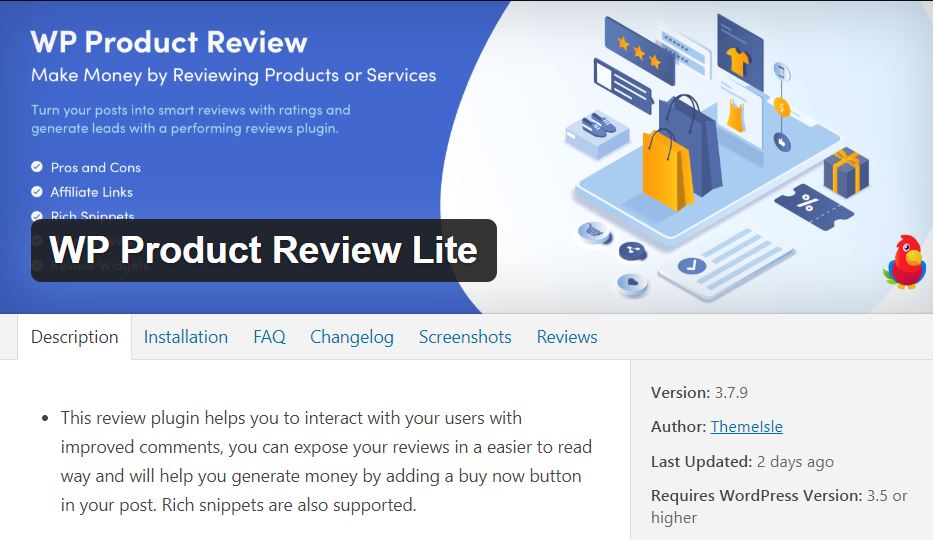
Affiliate marketing has many forms, some might even though affiliate marketing without a website (by direct linking), others might write in-depth articles about something with a few products from Amazon at the bottom.
And then there are affiliates that create review posts that are specific for affiliate products and services that they want to promote.
There aren’t that many WordPress themes out there that allow you to write review posts easily. Sometimes you need to use external plugins to get the job done.
Enter WP Product Review Lite.
This plugin allows you to easily create and write review posts for all the products, tools, and services out there, and it has many features to make your reviews stand out as professional and clean.
Some great features of WP Product Review Lite:
- Adds a PROs and CONs List
- Affiliate links integration with Buy button
- Rich Snippets (Schema ready) for your posts
- Get reviews from your visitors
- Review Widgets (And customization options)
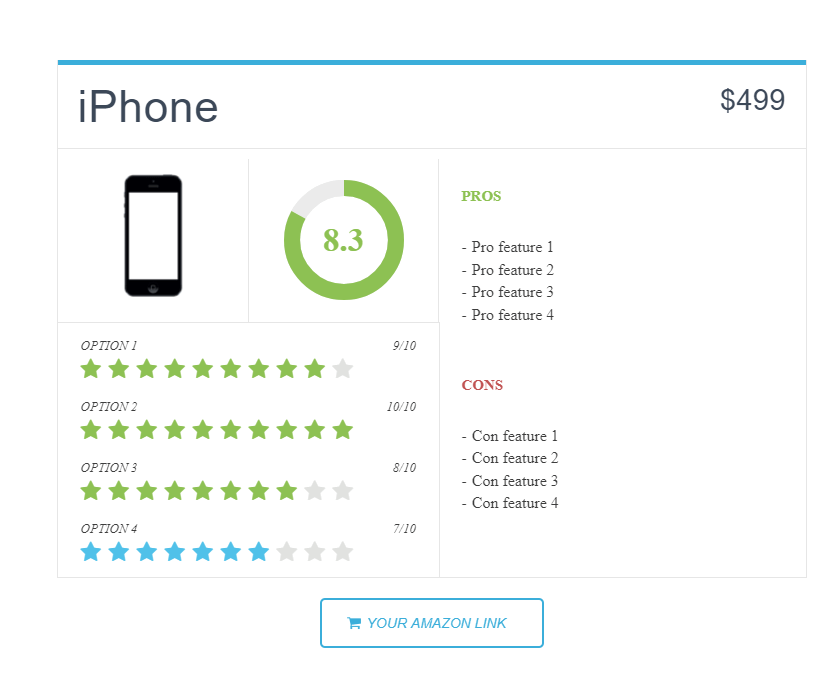
I use this plugin for one of my affiliate websites, and I can personally say that it’s great and easy to use. The fact that it also allows your visitors to leave reviews with their comments is amazing coming from a free plugin.
Get WP Product Review Lite Here
6. WPForms

Most of the times you need to have a contact form on your website, it also gives you more credibility and trust in the eyes of your website audience.
You can also potentially lose money by not having an easy way for people to contact you. For example, you might have a fitness blog, and someone is unsure of what program, course, or product to follow or buy.
If they decide to email you to personally ask for your opinion, all you have to do is to reply to them with a list of great products (affiliate links) that they can start using, but making it helpful first and don’t focus on pushing the products too much, in that way both of you are happy.
I get emails like these for my affiliate sites (and even NetHustler blog) a few times per year, it doesn’t happen that often, but IT DOES happen.
Also, some people might just need extra guidance that you can choose to reply for free, and they will be even more grateful and happy and when it’s time to push something to make some sales, they will trust you more and might convert easier.
Sometimes visitors can also give you important feedback about your website or something that you wrote, or even get some guest posts or business proposals.
In any case, you want to have a contact form on your site.
A great free plugin to easily accomplish that is WPForms.
With WPForms you can easily create a contact form, by using their drag & drop builder.
It’s so fast and easy to use that even my dog can create a simple contact form without any problems at all. (okay, okay my dog is a bit dumb and silly, and he might not care about contact forms all that much, but you get the point)
WPForms is not only limited to contact forms.
You can also create surveys, polls, payment, subscriptions, feedback, and any other kind of forms that you want, in just a few minutes, without the need of hiring a developer to do it.
You get a lot of great templates that you can choose for your forms and also they are all 100% mobile responsive so that they can look great even on smaller devices.
The plugin is also SEO optimized and pretty light in order to not hog all your servers resources, and this is a great plus since many free plugins are poorly coded.
Of course, you can get your hands on even more powerful features and integrations with popular services by upgrading to their pro version of the plugin, but for most users, the free WPForms version is enough.
So if you’re searching for specific WordPress plugins for affiliate marketing that you can use on your site, I strongly believe that WPForms is an essential one, because every website can benefit greatly from having a contact page.
7. UpdraftPlus
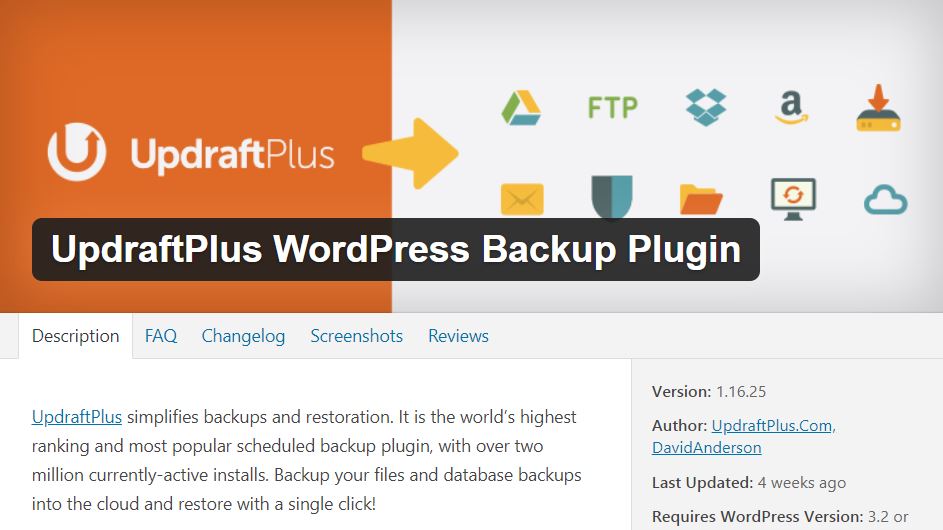
Here’s the thing, you might just be looking for the best WordPress plugins for affiliate marketing, and have in mind plugins like PrettyLinks or WP Product reviews, but you also need something to backup everything.
That’s why I also included Updraft Plus on this list because every website should have a backing method, it doesn’t matter if it’s an affiliate marketing website, a regular blog, or whatever.
You simply need a BACKUP solution for when sh*t hits the fan and suddenly all your files and your website is gone.
Don’t believe it can happen to you? Oh, how sweet and innocent you are. Listen, almost all my websites receive DAILY hacking and brute force attacks, from people that are trying to breach through my WordPress site security and get in, 99% of the time they don’t accomplish anything.
Sometimes though, they might get in, and when that happens, you need to have a way to restore your website back to normal as quickly as possible.
Hackers are not your only problem, you can also screw your website by simply installing or updating a WordPress plugin, theme, PHP version, etc… and believe me, this one happens a lot more than the hacking one.
Your hosting provider might not always offer you a free backup solution with your plan, and even if you do have a backup solution from your server, you still need a second option just in case something goes wrong with the first one.
It has great features and integrations such as:
- Backing up + website restoration
- Integration with multiple cloud platforms (Google Drive, Dropbox, Amazon, FTP, etc) to save your backup data
- Automatic Backups that are scheduled by you
- It doesn’t use too many resources
- Translated in over 15 languages
You can get even more features and integrations by upgrading to their PRO version, but of course, that’s not required.
You worked hard on writing all those articles, you spent hours searching and creating the perfect images and reviews, don’t lose them all in a second by not using a backup solution.
UpdraftPlus is used on over 2 million websites, that’s a lot for a free WordPress plugin. They say it perfectly: You don’t want to put all your precious files in the hands of some developers and plugins that have a couple of hundreds or thousands of installs.
They know their stuff, and they also offer free support, so that’s why I also use them on all my websites.
8. Table of Contents Plus
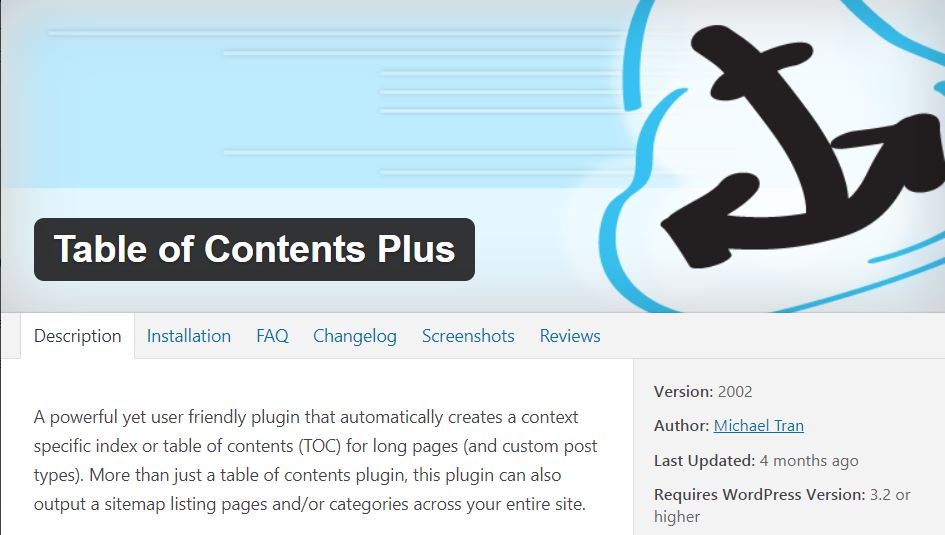
A great way to quickly help your readers and visitors to get to the point that interests them the most is by using a table of contents plugin.
Most of the time people don’t want to read long articles (like this one) fearing that they might spend a lot of time reading the whole thing and in the end, it didn’t provide them with the answers and help that they were seeking.
Using a plugin like Table of Contents Plus helps you with that problem, and allows your readers to go and read the points that interest them the most.
For example, let’s say you want to create a long review article, talking about TOP 10 Products to Do This and That. You will have to write a lot and detail every single one of those products (exactly like how this article looks like now).
By having a table of contents at the top of the article, not only do you help your readers to quickly scan your content but you also get amazing SEO Benefits.
Yeah, you’ve heard that right, you get great SEO benefits, from using a table of contents plugin.
Featured Snippets are a Goldmine
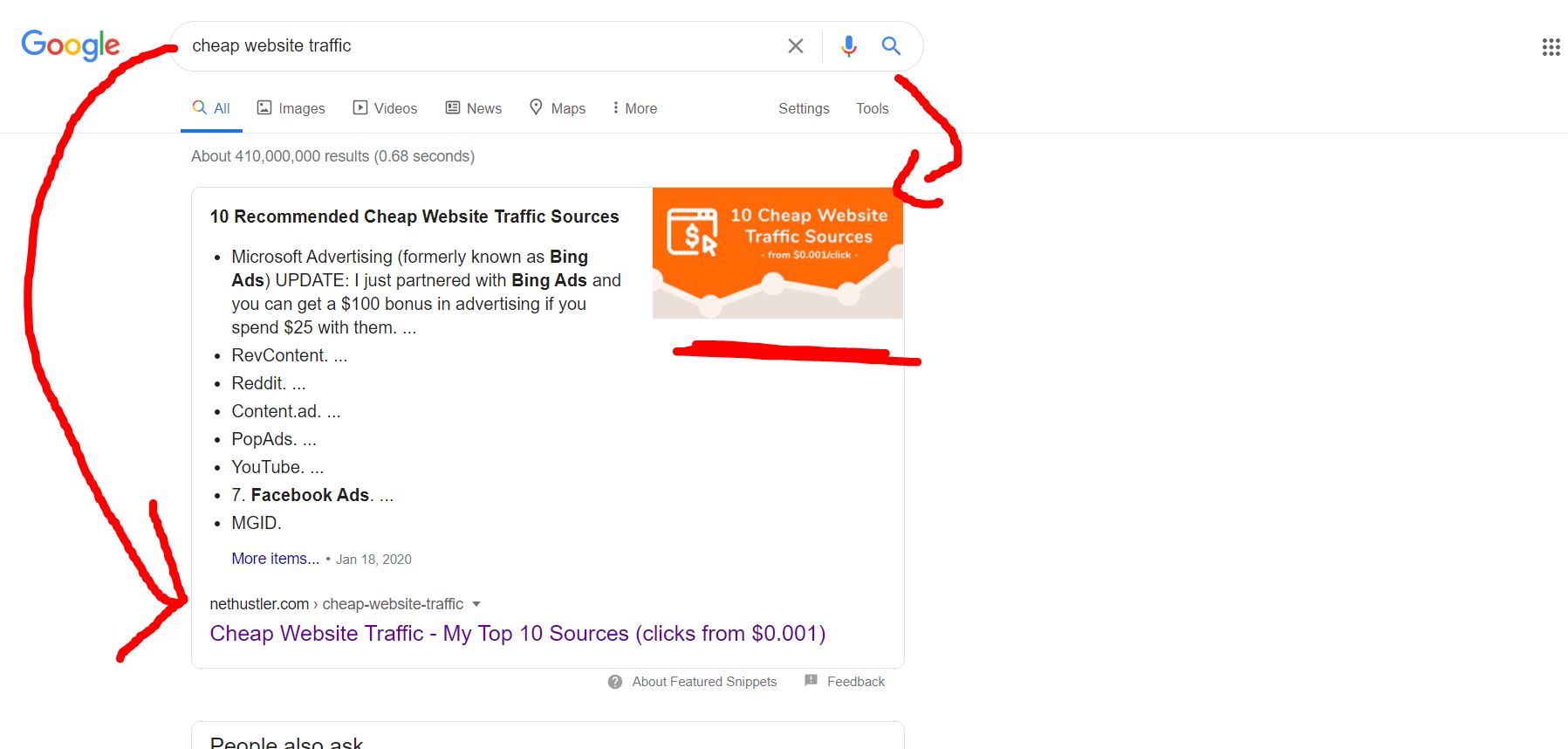
Your article can get picked up to be shown at the top of Google’s search results if you get a bit lucky and Google decides that your points (the subheadings that are showing in the table of contents) are useful to people.
I use Table of Contents Plus because it works great for me and I like how easy it is to set everything up, even though there are many other plugins that also do a good job with this.
Here are some of the features of Table of Contents Plus:
- Automatically ads a table of contents to your posts and pages
- Can customize it pretty easily
- Many styles already pre-built
- Looks good on all devices
- Can choose only specific subheadings to be added to the table (h1,h2,h3, etc)
- Can easily hide it from certain posts and pages that have subheadings
- Can manually insert it wherever you want in the page or post with a shortcode
The plugin hasn’t been updated in a while, but it still works and does its job without any issues. TOC+ is easily one of the best WordPress plugins for affiliate marketing, especially if you write longer articles and reviews.
Get Table of Contents Plus here
9. Yoast SEO

Another one of those best WordPress plugins for affiliate marketing, that has really nothing to do with affiliate marketing. Sounds confusing? It’s not…
There are many benefits of using an SEO plugin on your website even if you do or don’t do affiliate marketing. Simple as that.
Yes, I do a lot of paid traffic to all my sites, and I don’t really care that much about SEO, but I don’t totally ignore it, and you shouldn’t ignore it either.
Basic on-page SEO optimization is something that everybody can do simply by using a plugin like Yoast SEO (there are many other SEO plugins but this the most used one, has great features, and is newbie-friendly).
When you’re just starting out you might now know all the in’s and out’s of SEO, and until you learn how to do all of that and you can create content that’s SEO optimized automatically from your head, then you should rely on a plugin like Yoast SEO to give you tips and insight on how to implement on-page SEO techniques.
Here are some great features of Yoast SEO:
- Easily add titles and meta descriptions to your posts and pages
- Everything is Schema optimized for rich results in SERPs
- XML Sitemaps that are split into different files for specific posts, pages, categories
- Can easily disable or enable site breadcrumbs
- Get SEO Analysis for every article that you write directly into the dashboard
- You also have a readability analysis that helps you to create more engaging content
- Easily implement Google, Bing, Yandex and Baidu webmaster verification codes
Of course, there are many more great features if you upgrade to their PRO version, but for starters, I believe the free option is still very solid and can be used on every website.
10. Pixabay Free Images
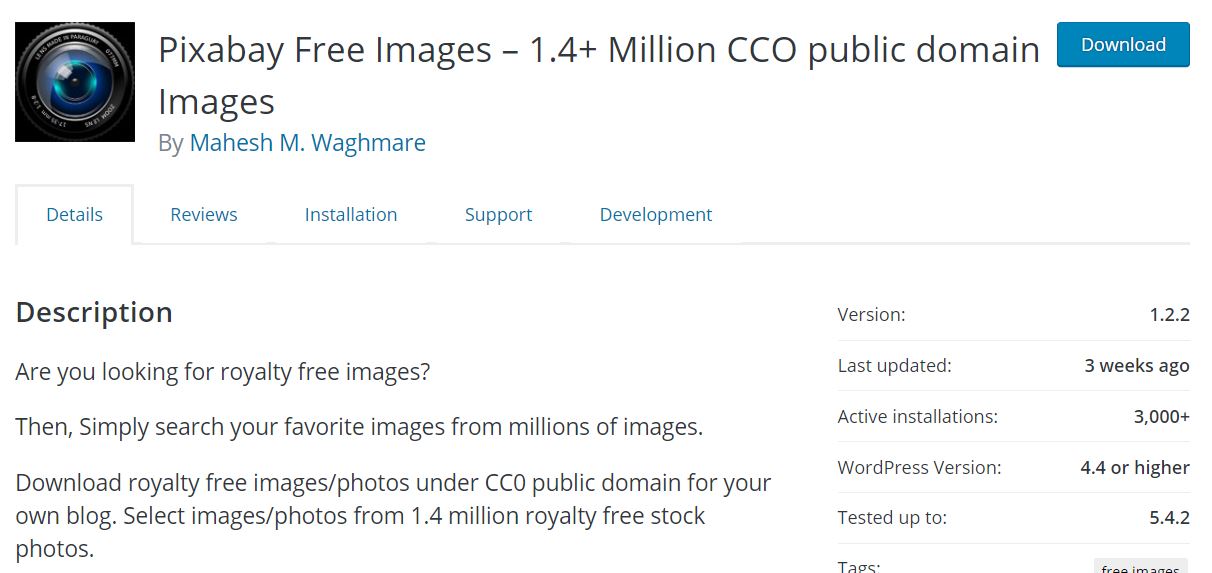
Your site and articles need catchy images. Images can also show up in search results (driving even more traffic to your blog), and it can also help when doing affiliate marketing.
Don’t just use images from Google Images or Pinterest or other websites. You don’t have the rights to them and you can get in a lot of trouble if you don’t have the required license to use them on your website. For example, your hosting account may be terminated or worse, you can get sued and lose thousands of dollars.
It’s just not worth the risks. So the best thing is to get royalty-free photos and vectors from sites like Shutterstock or Dreamstime, of course, those are paid options and you need to pay for every image that you want to download.
And while you can find more images that are of a much higher quality on those kinds of sites, but if you’re trying and starting out doing affiliate marketing on a budget, you can’t really afford to pay for every image you want to download.
Pixabay is a great website where you can find over 1.7 MILLION royalty-free images, that you won’t have to pay a cent for or give an attribution link.
That’s pretty important since most sites will require you to also send a link back to their website every time you use their images, but with Pixabay, you don’t need to do any of that (of course it’s always nice to do it if you can).
Instead of manually going to Pixabay and searching and downloading every image that you need and save them to your computer and then uploading them to your WordPress blog, you can simply use a plugin like Pixabay Free Images.
Pixabay Free Images is a WordPress plugin that its pretty simple to use, and it’s also very lightweight.
I don’t have to list a bunch of features here, because it only has ONE job to do:
To let you quickly search for photos from the Pixabay database, right from inside your WordPress dashboard, and download them to your server with a simple click. After that, you can use them in your posts every time you want from your Media Gallery.
It also automatically adds titles and ALT attributes for SEO benefits and you can even set a specific dimension for all the images that you’d want to download.
Every website including an affiliate focused website can benefit from using royalty-free images from sites like Pixabay, and that’s why I also included this plugin the list of best WordPress plugins to use for affiliate marketing.
11. reSmush.it Image Optimizer
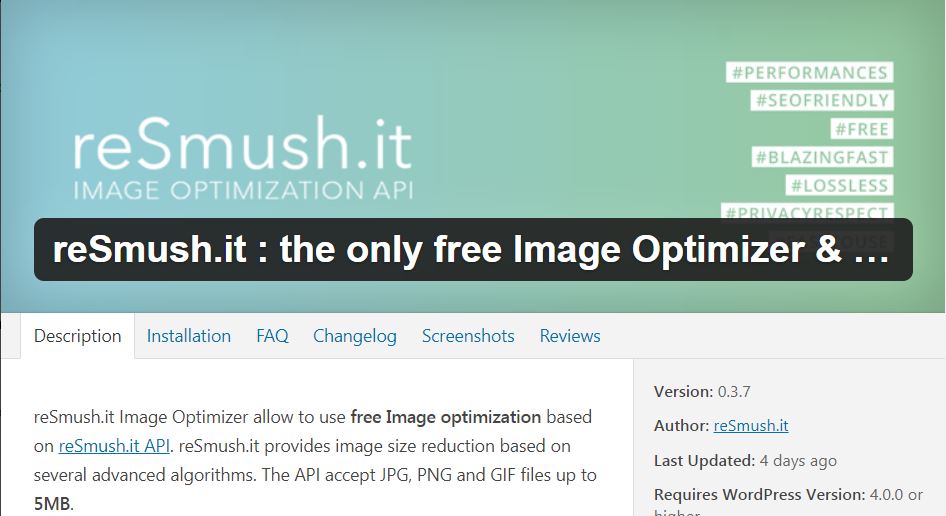
Having a plugin that can download millions of royalty-free images to your WordPress blog is great, but if you don’t have a way to optimize them, your site will be slow as heck.
Here’s the thing, it’s a FACT that Google wants your website to load quickly for visitors and you don’t want to upset Google right? Because if your site is not fast enough, they will not rank it high enough in their search engines, it’s as simple as that.
In fact, they even created a page speed tool to help you test and improve your website speed.
If you’re paying for traffic, you also want your website to load as quickly as possible, especially if you’re doing PPV advertising. Visitors these days will leave your site if it doesn’t load up fast enough (on average it’s 3 seconds).
So imagine, you’re spending all that money on paid traffic, and yet you have a slow website that will make a lot of users to leave even before they get to read a sentence. That’s not good.
One of the biggest causes for slow website speeds, are non-optimized images that you have on your site. You can quickly fix this issue by using a plugin that automatically optimizes every image that you upload so that it’s small and fast to load.
A great plugin to do that is reSmush.it Image Optimizer.
I like to use this plugin on all my sites, because it’s simply great and it does the job properly, without any issues or hiccups.
Here are some great benefits of the reSmush.it Image Optimizer Plugin:
- Used on more than 400,000 websites
- You can exclude individual images from getting optimized by the plugin
- It automatically optimizes all images that you’re uploading (on the fly)
- You can set the optimization level that you want, increasing or decreasing the quality of the image
- It’s free to use if you don’t upload images that are bigger than 5MB
It’s completely free to use with unlimited images, other plugins like this will have an image limit like 500 images or so, not with this one.
So give this plugin a try, it doesn’t even matter if you do or don’t do affiliate marketing, this is a must-have plugin on your website (or a similar image optimization plugin).
Get reSmush.it Image Optimizer Here
12. Ad Inserter
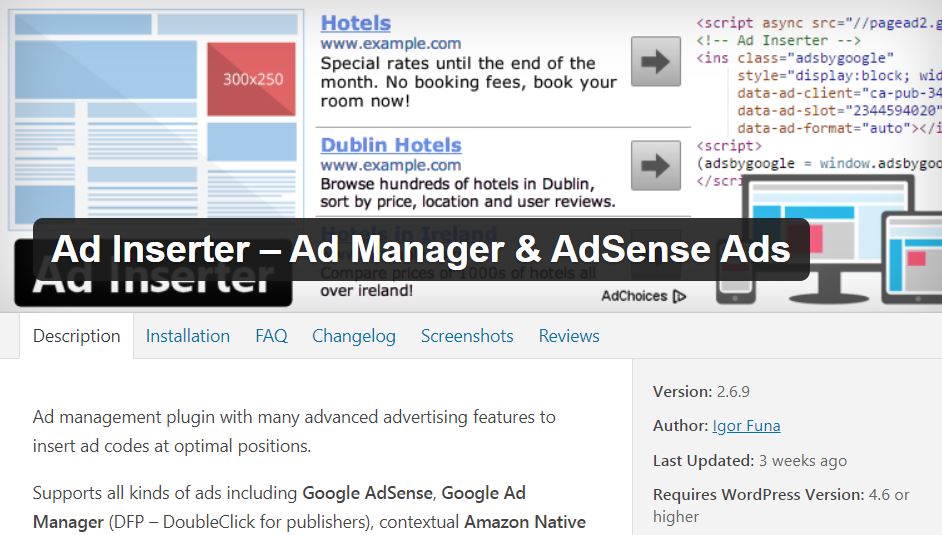
You need to add affiliate product ads and banners everywhere on your website and you just don’t know how? Don’t worry, the Ad Inserter plugin can do this job for you with ease.
You don’t need to hire developers or download multiple plugins just to do implement ads in different spots on your site.
Simply use Ad Inserter and add as many banners and ads for your affiliate products as you want (Ok, I think they are limited to 64 for the free version, but even so, why do you need 64 banners on your site in the first place? That’s overkill lol).
This plugin is great because it works with everything: AdSense Ads, Media.net ads, Clickbank, Amazon, etc… you can basically add any ad code that you want or script, and the plugin will showcase it in the position that you specified.
Here are some amazing benefits of the Ad Inserter plugin:
- Any Ad Network code can be used including your own ads
- You get a preview of the code before you decide to set it live
- Automatically inserts the ads on all the posts and pages
- Ads can be inserted in over 25 positions including custom ones
- You can target specific HTML elements and insert your ads before or after them
- You can also use this to insert Analytics codes
- Add images, CSS, scripts, widgets, and shortcodes wherever you want
- You can create and edit your ads.txt file
- There is also an ad rotation feature to rotate different ads in the same spot
- And like literally 20+ more great features that are too many to simply add here
In short, if you need to place ads on your website in tricky positions that other plugins or themes might fail, this plugin will do the job with ease.
If you’d ask me for the top 3 best WordPress plugins for affiliate marketing that I would use all the time, this plugin would be in that top. Simple as that. It helps you to increase adsense earnings by simply testing out different strategies and implementations all the time.
Get Ad Inserter Free Here or if you want you can get the PRO version to get even more features and also give a tip to the author of the plugin.
13. SemRush
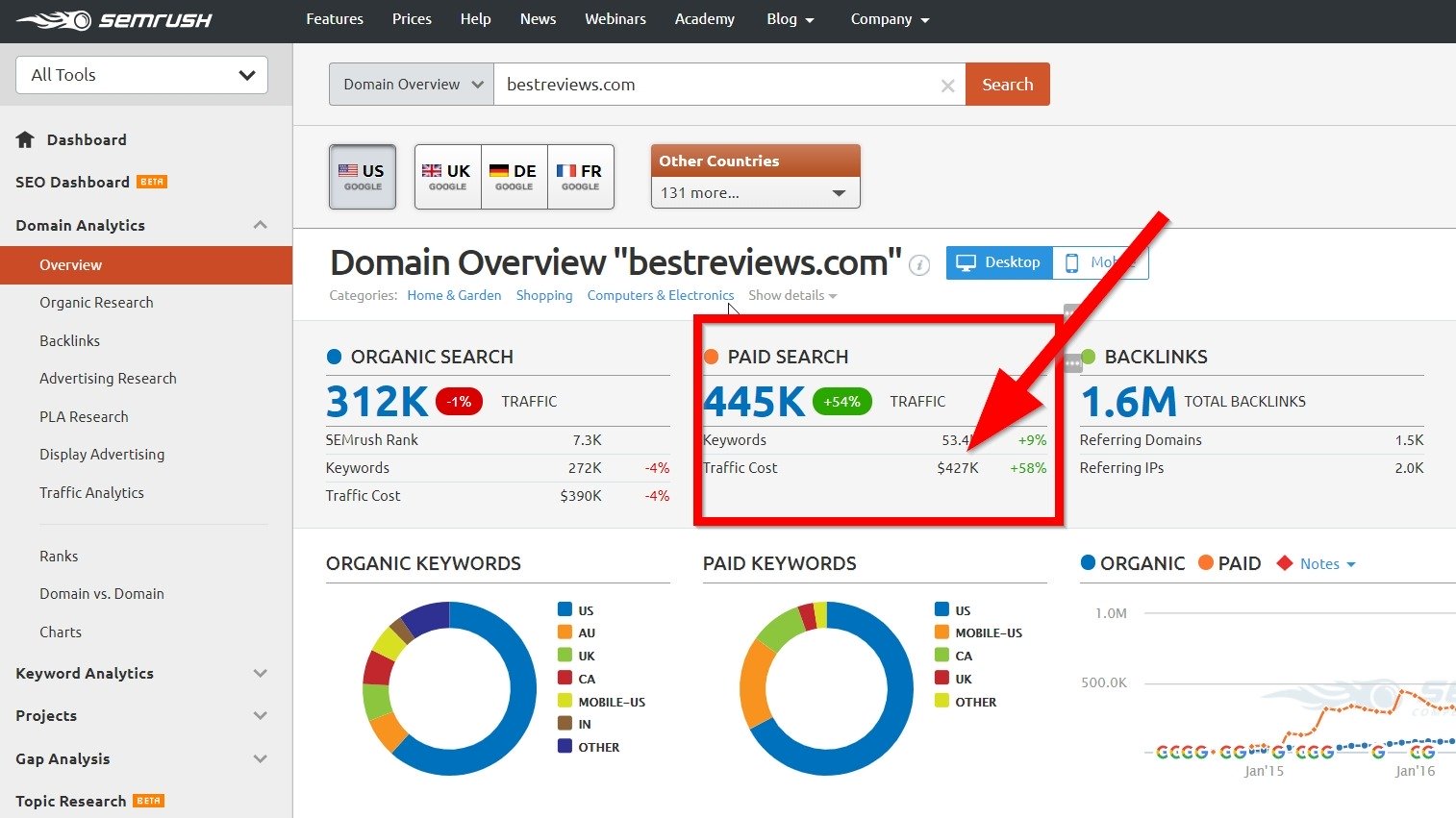
Ok, ok, chill… I know SemRush is not a WordPress plugin, but it’s also a pretty important tool that every affiliate marketer needs to master if they want to take their affiliate business to the next level.
It doesn’t matter if you do SEO, paid traffic or both, SemRush can give you so much insight into specific niches, products, and keywords, that it’s crazy not to use it.
Here’s why I think SemRush is great for affiliate marketers and pretty much every other type of marketer:
It gives you valuable insight and data about specific keywords (like the number of searches, difficulty, paid competition, etc).
- See the top competitors, their ranking pages and keywords
- See all the backlinks of your competitors (this is useful if you want to get the same quality backlinks)
- Check out all the paid ads of other marketers for the same keywords (this is important if you do affiliate marketing with Bing or Google Ads)
- Market and traffic analysis (amazing to see the potential of certain niches and products)
- Gives you insight and help in creating perfectly optimized SEO content
- Keeps you updated on your site’s SEO changes, if it grows, stagnates, or if it gets hit by some SEO algorithm
There are many more great things and benefits that I can talk about SemRush and honestly, I will need to write a full in-depth review of this service soon.
Like I said, even though it’s not a WordPress plugin or something that’s specific for affiliate marketers, you will still get a lot of value if you learn to master this tool correctly. So many hidden niches and golden opportunities can be uncovered if you just do enough research.
14. Cloudflare
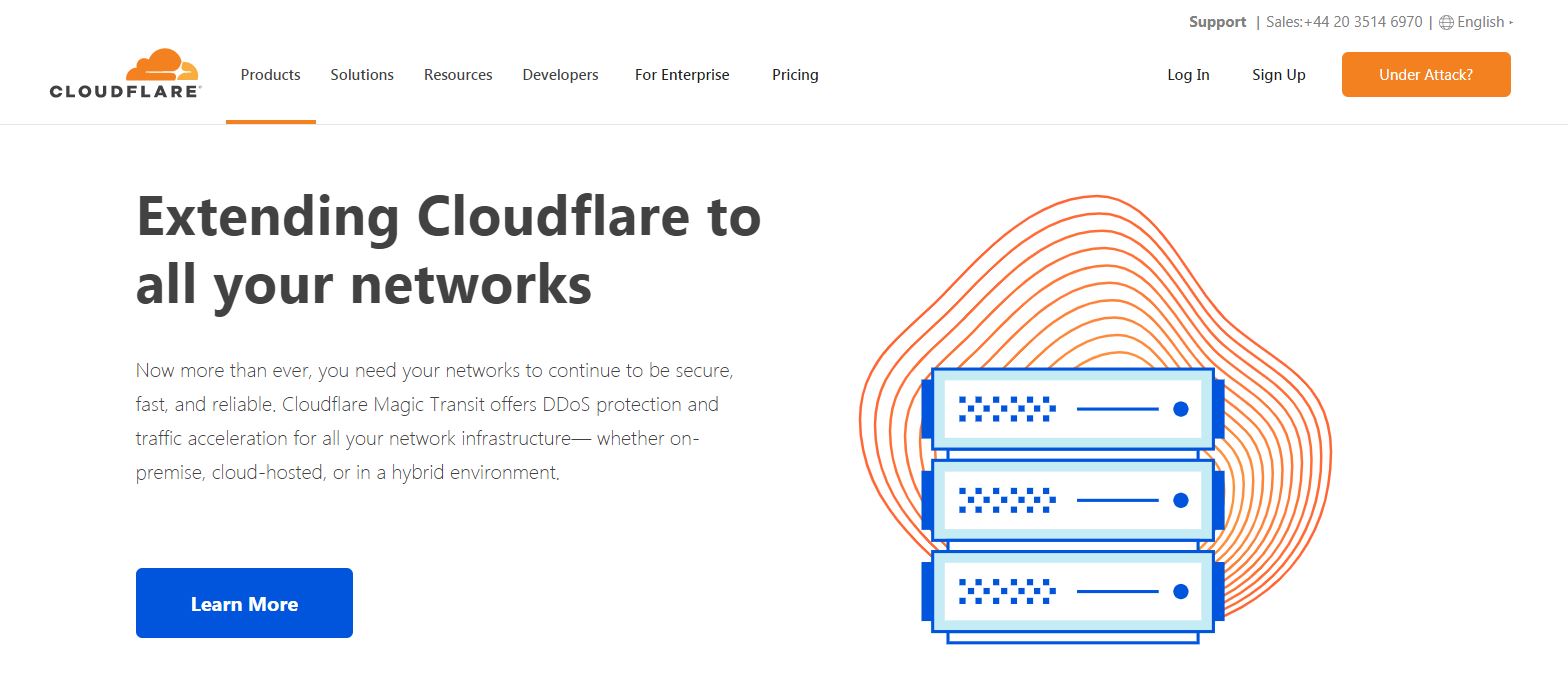
Again, not really a WordPress plugin (although it does have one for easier integration). You need to use a CDN (content delivery network), to speed up your website, especially if you’re sending paid traffic to your affiliate site.
If you get a big influx of traffic, your server might not cope with it (change to a cheap VPS like Vultr) and might struggle to keep your website alive or load quickly.
But by using a CDN you make all your important website assets (like scripts, images, and styles) load from a location closer to that of your website’s visitors.
Cloudflare is great because it also has a free plan, and everybody can sign up instantly, without a credit card or waiting for approval, etc…
All you have to do is change your domain NS (name servers), wait a few minutes or hours for the changes to take effect, and then you’re all set and now your website traffic will first go through Cloudflare’s servers making everything more secure and quicker.
In the event of your website going down, Cloudflare has a great feature that will still be able to showcase your website to the visitors even if your server “died” for a while because of …reasons.
It has great options like free SSL certificates, auto minify of scripts and styles, and some basic DDOS and firewall protection (on the free plan).
So like I said earlier, if you’re paying for traffic you need to make sure your website can handle it, otherwise you’re wasting money if from 1000 clicks (That you paid for) only 900 or so can access and see your website. All my sites run through Cloudflare, and it’s a great tool to use.
Conclusion: Best WordPress Plugins For Affiliate Marketing
Alright, so there you have it, 14 of the best WordPress plugins for affiliate marketing, okay yeah some of them were also tools or services but they are highly related.
I believe every plugin on this list can help you out in your affiliate marketing business, and personally, I use most of these plugins all the time on all my sites.
Sure you can use and activate all of them right now, but remember not to overdo it, you don’t want to have too many plugins, because that will make your website slower, especially if you’re not running your website on a dedicated server or cheap VPS.
Leave a comment down below and tell me if these were helpful to you, or if you have any suggestions for more WordPress plugins for affiliate marketing that I can add to this list.
You can also check out more of my affiliate marketing related guides:
- Affiliate Marketing Guide
- Affiliate Marketing Without a Website
- Cheap Traffic for Affiliate Marketing
- Affiliate Marketing Mistakes
Cheers,
Stephen







Ad Inserter is a great plugin, you can do so many things with it, it’s highly underrated being used only to insert Google AdSense ads.
The article is very good, keep it up
Indeed, Ad Inserter is an amazing plugin for so many reasons.
Cheers