7 Tips on How To Increase AdSense Earnings – Get a Higher CPC & CTR
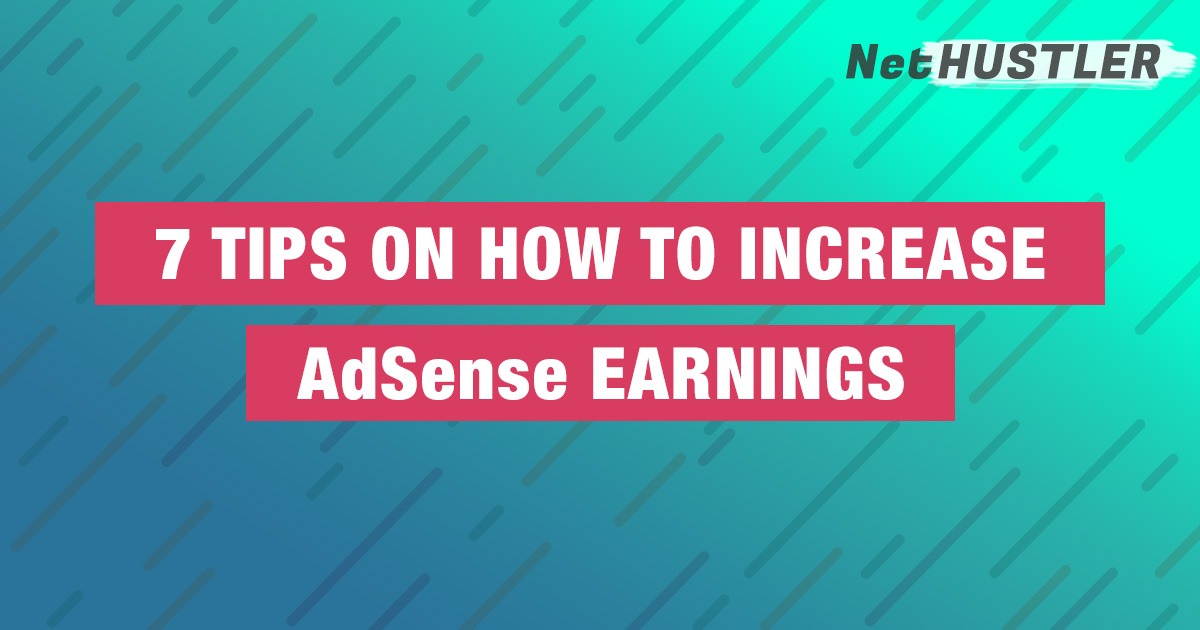
So, you are using Google AdSense to monetize your website or blog, and you’re looking for ways to increase AdSense earnings?
Well then, you’ve come to the right place, because in this article I’m going to share with you 7 tips and methods that you can use to increase your AdSense revenue.
Google AdSense is one of the best ways to monetize your website, especially if you’re a beginner or if you don’t have the time or know a bunch of digital marketing skills required to properly monetize your website with other methods like affiliate marketing for example.
While it’s relatively easy to get approved for a Google AdSense account (hint: have lots of great quality and unique content on your website before you apply), sometimes it’s hard to make a decent living out of it, especially if you don’t have enough quality traffic on your website.
Many publishers are asking me for help in how they could increase AdSense CPC or CTR and overall AdSense revenue. So in this post, I’m going to do my best and explain to you 7 tips or methods that would help you in increasing your AdSense earnings.
Now, of course… I’m not promising that you will see a huge increase in your monthly AdSense earnings because it all depends on what type of website you have and the quality of the traffic that you’re getting.
In theory though, if you follow these tips, you should be able to see some kind of improvement. Sometimes you might even see slight revenue dips, so make sure to monitor your AdSense reports constantly after implementing each of these methods.
So… let’s get started:
How to Increase AdSense Earnings – 7 Tips for 2022 and beyond
1. Disable AD Categories
While not really recommended by Google AdSense, you could actually go into your account and block some categories of ads that you don’t want to display on your website.
In general, there are ads from categories that will have a lower CPC compared to others.
Sometimes it’s good to experiment and see if blocking certain ad categories can increase revenue. Try and disable those that are not related to your website, and see if you get any improvements in AdSense CPC.
You can disable Ad Categories by going into your Google AdSense account then navigate to Blocking Controls > Content > All sites > General Categories (and you could even try sensitive categories)
Do note that Google AdSense advises you not to do this as it can lead to an actual drop in revenue and not an increase, but you never know until you test it out for yourself, so I suggest you give it a go for a few days.
2. Create Relevant Content
This one is pretty straight forward. If you write articles for a bunch of categories like lifestyle, pets, money, marketing, etc… then Google AdSense will show you a lot of ads from different categories.
This happens because when you haven’t started a blog focusing on just one niche or category, it’s going to be a bit harder for Google AdSense to serve relevant ads, and this makes it so that almost every advertiser out there can appear on your website, even the low paying ones.
Makes sense, right?
So what you want to do is create content that’s relevant to just one category. For example, if your site is about dogs, then you should only create content that’s relevant to dog owners.
This way, Google AdSense will only show ads on your site that are relevant to your audience, and they will be more likely to click on the ads, thus improving your ad CTR.
You could also increase AdSense CPC because more advertisers would compete against each other to have their ads appear on your website, so naturally, they will bid more.
3. Content to ad ratio
If you want to have a good relationship with Google AdSense, not have your account limited but also increase your AdSense earnings, you don’t want to use too many ads on a page that has little to no content.
Back in the day, Google only allowed you to have 3 ads on a page that had a good amount of words on it, and 2 link ad types.
These days though, you can *theoretically* have an unlimited number of ads on a page, but of course only if you have enough content in between them.
However, I recommend you to stick to no more than 5 ads on a page. On most of my websites (not including NetHustler since I don’t run ads on this one), I use no more than 3-4 ads per page, occasionally I go 5 or more if the content is really long.
So if you have a page with 10,000 words or more, sure you can use more than 5 ads, but if you try and insert 5 ads into a page with a less amount of content, say for example 700 words, then that wouldn’t’ be a good enough content to ads ratio.
I’ve tried this many times, and for me at least, having fewer ads on a page brings me more AdSense earnings than if I were to use a bunch of them.
It kinda makes sense in a way, because your visitor doesn’t want to just see tons of ads, they are on your page to read your content.
The longer they stay on your page the more you can make out of every click on your AdSense Ads.
Google counts everything, from time spent on site, to page scrolls, pages visited, bounce rate, content, the country of origin of the visitor, device type… and a lot more.
So keeping the users engaged on your site for a longer period of time, by providing them with more content than ads, will help you to increase AdSense CPC.
4. Ad Placements
The location of the ad matters… a lot. Usually, the ads that are located over the fold (the content that the user sees before having to scroll down), are the ones earning the most amount of money.
The idea is simple, the users will not always be interested in scrolling down and reading the rest of your article, so they are more likely to view the ads.
Also, some other hot spots like sidebar or start of an article can bring you more AdSense earnings than other ads located in the footer of the website for example.
But to make sure which ad placements work best for your website…
You will have to do TESTS, a lot of them.
These days it’s pretty easy to do A/B testing with ads using Google AdSense experiments and also plugins like Ad Inserter.
So you want to go ahead and try out different positions on your website where you can place the ads and see which positions bring you the most AdSense earnings, sometimes you might be surprised with what you will find out.
5. Use Heatmaps
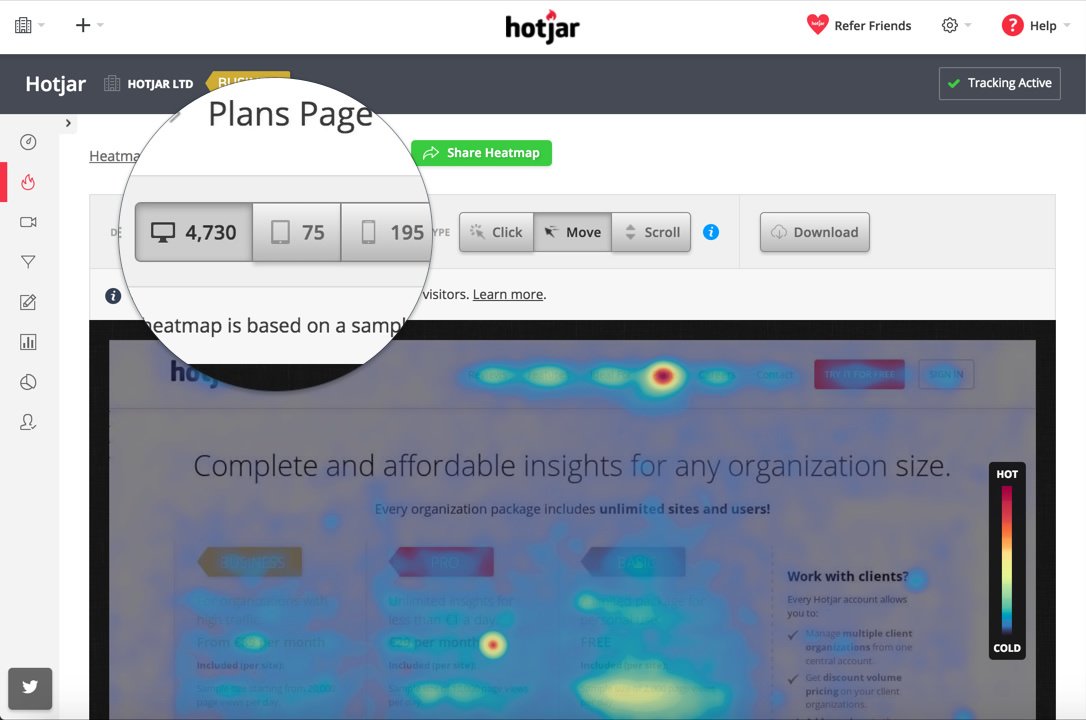
Heatmaps are digital marketing tools that analyze and track the movement of website visitors. They also track on what things they focus most on your page, and with what they interact with, such as clicks on images, videos, ads, etc.
You can use heatmap intelligence to try and increase adsense CPC by better understanding how your audience interacts with your website.
So for example, if the heatmaps reveal to you that most users don’t scroll down and just focus on the fold, that means you need to improve your article titles, and beginning sentences.
If the data shows you that the visitors are focused on the top left side of the screen more, that means you should probably place an ad there and see if your adsense earnings increase.
I use heatmaps on a bunch of my websites, and they are an incredible tool to use in order to better understand how my audience navigates and uses my website, and if I see that they focus on specific parts of the website, that means that those areas are prime time hot spots for me to insert either display ads, or email sign up forms, or pretty much anything else.
Give heatmaps a try and see if you can see an increase in your AdSense earnings. Check out Hotjar.com or Heatmap.com to learn more.
6. Quality Traffic Matters
When it comes to increasing AdSense earnings, the quality of the traffic you send to your website matters, a lot.
You see, if you get a ton of traffic from shady traffic sources like blackhat forums, sites that promise to deliver 100,000 “REAL” visitors for just $5, and so on, then expect most of it to be trash, and most of all, expect your AdSense earnings to be very low, if not even non-existent.
Those offers are usually scams and the traffic is fake traffic generated by bots to mimic human behavior and website visits. That means not only you won’t get any clicks on your AdSense ads, but you might also risk getting your Google AdSense account suspended for buying low-quality bot traffic.
Sometimes though it’s not all about paid traffic. You could also use social media for example to send free traffic to your website. In this instance, the quality of the traffic is also different.
Let’s compare for a second the social media traffic and search engine traffic:
A search engine visitor is often super interested in a specific topic or wants to learn new information about something right NOW, they are ready to read, buy, connect and engage with content that’s relevant to what they were just searching on Google or Bing before arriving on your website.
Because of that, these users will spend a longer period of time on your website and is willing to browse more, read more, and click on related ads.
Now take a social media user for example, who is just checking on Facebook what his friends have done today, and they get a notification from your page or your Facebook ads to go and check out your new amazing article on your website.
Sure, they will click on it, and go to your site, but they won’t be as interested as the search engine user, and so they will spend less time on your website.
Less time on your website = lower search engine rankings, and indirectly lower AdSense earnings.
Why?
Well…It’s been known for a few years now that Google takes into account the time a user spends on a website, they use that metric to rank websites (among 200+ other metrics).
So, if you don’t have good content that benefits the readers, your site won’t rank as much and thus you won’t get a lot of free traffic from the search engines.
BUT also:
You won’t get high AdSense earnings if the users don’t spend at least a few seconds on your website or watching the ads (if they are CPM based).
Let’s take Active View CPM for example:
The advertisers that bid on Active View CPM (cost per one thousand ad impressions) ads, want to be sure that their ads are actually seen.
So what Google AdSense does is ONLY count an ad impression or view, if the ad has been seen for at least one second (by the user), and covers at least 50% of the on-screen page.
Basically, this means that if you have visitors that click and arrive on your site but then they immediately leave, it won’t count as an actual ad view, and you won’t get any earnings (if those particular ads serving at that time were CPM based).
Does this mean that social media traffic is useless? Not at all, some sites make millions a month in ad revenue just from using social media platforms like Pinterest for example.
But they do have a well-defined audience and know how to properly market to the right group of people that are interested in what their website is all about.
So don’t neglect social media traffic, just expect not to earn as much if the traffic is not specifically shown to users who have an interest in what your content is about.
7. Responsive Ad Units
Some of you might not realize but if you’re still using ads with fixed sizes on your website that means your AdSense earnings will suffer, a lot. This is also the case if your website is not even responsive (but more about that on another post).
So basically go check out and see if your ads are fixed sizes or responsive ad units. If they are all fixed-sized, try and create new responsive ad units, and test them out and see if your AdSense revenue improves.
Sometimes, the opposite can also be true, like if your ads are all responsive, you might see an increase in AdSense revenue, if you manually create fixed sized ads for desktop and another set of fixed-sized ads that you will be using for mobile views.
You can do this easily with a plugin like Ad Inserter, and you can show a bigger ad to users that browse your site from a desktop computer or show smaller sized ads to ones that are from mobile.
Sure this can be a bit of a hassle to do, but if you want to increase adsense earnings then you will have to try a lot of things.
One more thing, if you’re using auto ads (ads that Google AdSense automatically creates and places on your website), you might want to try and disable those and create regular responsive display ad units that you can insert manually into your website in the placements that you want.
But again, the contrary can also be true, sometimes auto ads can get you more revenue, although it’s highly unlikely, and for me personally it never happened. Who knows maybe you will have a different experience though.
Conclusion: How To Increase AdSense Earnings
The moral of the story is this: You. Have. To. Test. A. LOT.
You never know what would work and what wouldn’t work unless you do tons of A/B testing. Don’t just take the ad codes from AdSense and copy/paste them on your website and be done with.
No.
That’s not what a successful internet hustler does.
You will have to optimize constantly and always try to figure out ways on how you can improve your website, your content, your revenue, etc. So that also applies to Google AdSense.
There is no “Magic” button.
Well maybe some of the ones from the extra tips below are a bit “magical” in nature, but they still require you to test and see if your ads perform better in terms of CPC and CTR, after implementing them.
Extra Tips to Increase AdSense Earnings
Block Low Paying Advertisers
Did you know that you can block certain advertisers from showing ads on your website? Well, now you know.
Similar to disabling low paying ad categories, you can also disable low paying advertisers from appearing on your website.
Just go to the same Blocking Controls tab, in your Google AdSense dashboard, and then go to Ad Review Center, and from there you will be able to see a list of all the advertisers that have ads on your website.
Location matters
An AdSense CPC from someone in U.S or Australia will be much higher than a CPC from someone in Brazil or India for example.
So take into account your website’s main countries from where you receive traffic.
If you don’t get enough visitors from the United States, Canada, Australia, Switzerland, and other high paying countries, then it’s time for you to try and market your website to those countries and try and get some of those users to browse your site more.
Content with high EPC
Here’s the thing, different content and keywords have different CPC values.
For example, Semrush did some research and shows that the average CPC for insurance ads in the U.S is $17.50, on the other hand, ads that are for electronics, have an average CPC of just $0.73.
So you see, what you write also matters. You won’t get the same EPC (earnings per click) in every niche and for every keyword out there. If you want to increase AdSense CPC you could try creating content that has a higher EPC value.
Changing the colors of the ads.
Unfortunately, this tip now only applies to the newer in-article type of ads.
For a long time, you were able to change the colors of all your Google AdSense ad types, well not anymore.
In 2019 however, Google removed the option allowing publishers to change the style and colors of their ads.
But like I said previously, you can still have fun and test things out with the in-article ad types if you do run them on your website. You can still change the overall look such as background, title, and URL color.
So give it a try and see if you see any improvements in your earnings or in terms of CTR at least.
Just remember to do A/B testing and see which colors are performing better and never do more than a test at a time for 1 particular ad unit.
Try Ad Optimization Services
There are some services out there that can optimize your AdSense ads for you automatically. They do things like automatic ad placement on your website, test out a bunch of different sizes, change colors, and more.
They work with Google AdSense and are partnered with other display ad companies, so you have the potential of earning even more money.
There are some tough requirements that your website will have to meet to join these ad optimization platforms, like the minimum amount of visitors that you receive monthly on your website.
In general, they want to know that your website receives traffic, at least 10,000 monthly visitors for example, and mainly from top GEOs like the US, Canada, Australia, etc.
Here are two of the best ad optimization services out there:
They are both partnered and certified by Google AdSense, and so you have nothing to worry about.
So there you have it, 7 methods, and a few extra tips on how to increase your adsense earnings. Let me know in the comments below if these were helpful to you or if you have any tips that you want to share with the NetHustler readers.
Until next time,
Stephen
Related guides:

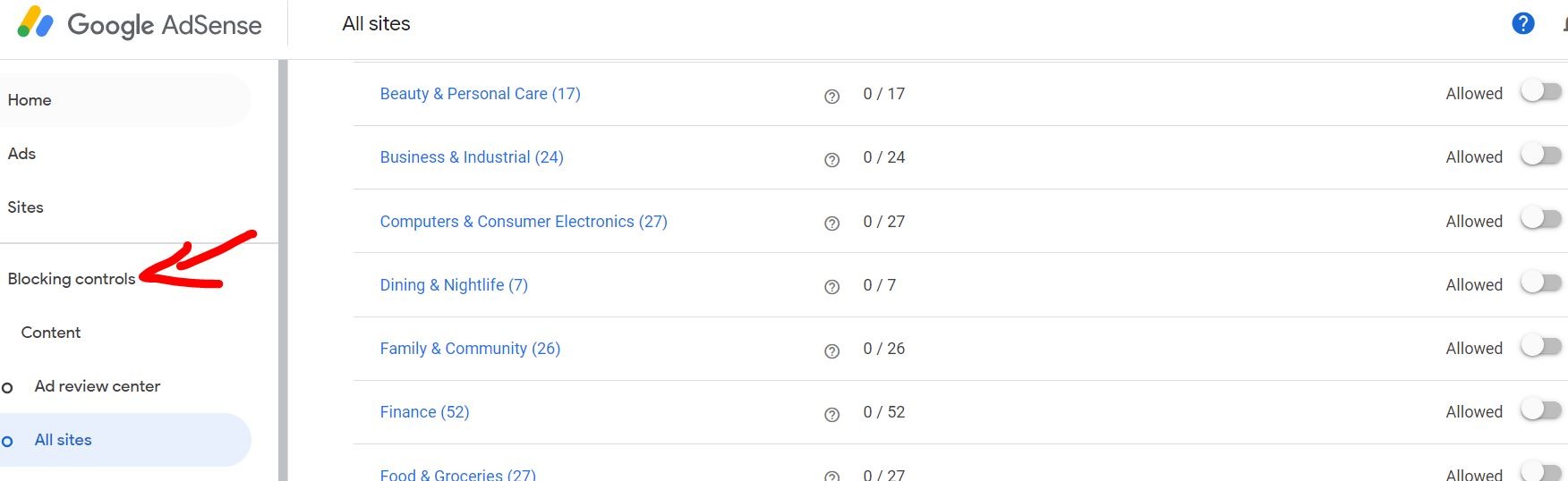


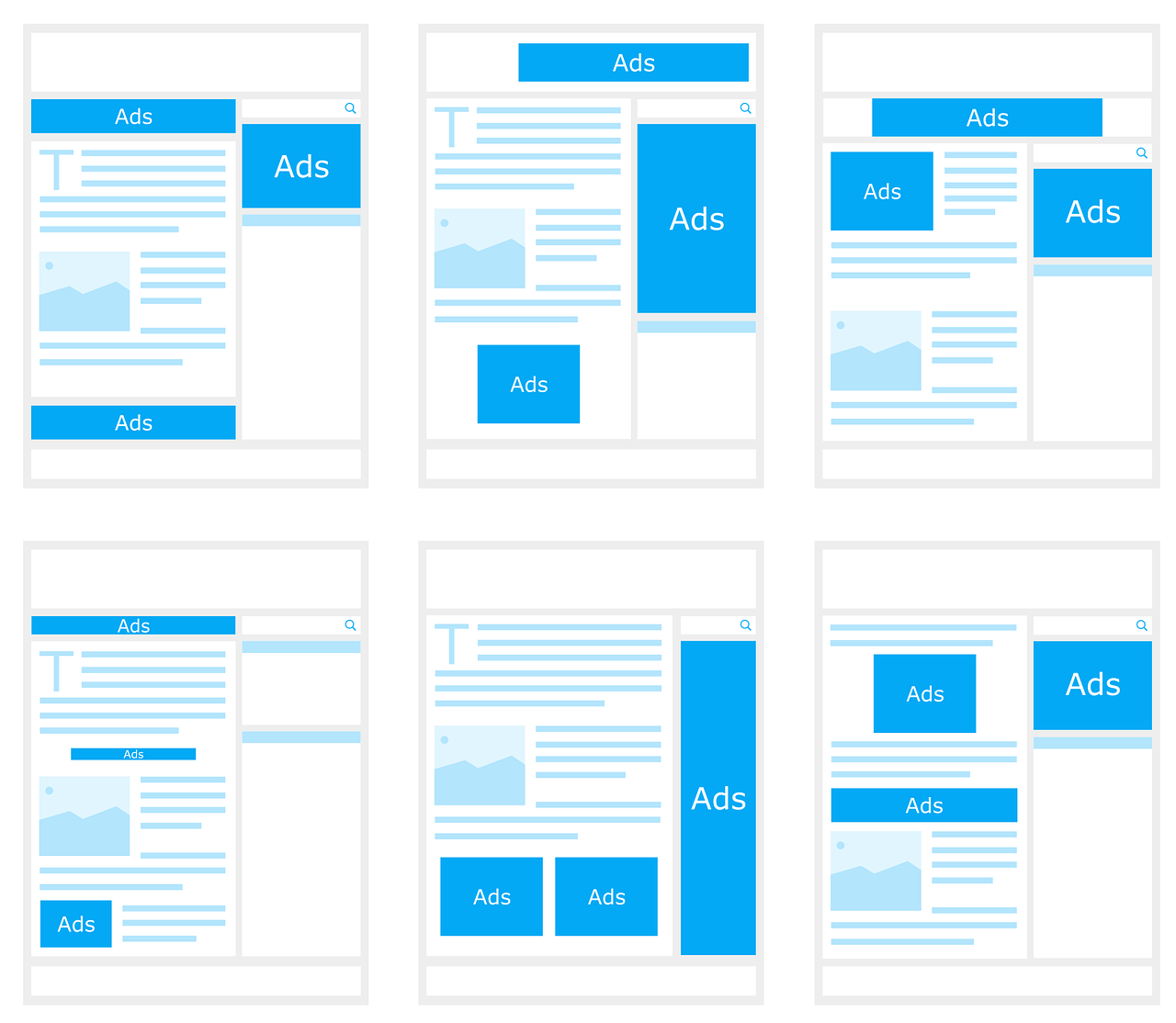








great content
Thanks
Thank you for this post, the best Ads position with a lot of trafic = increase Adsense earning.
Great article. Goldy is happy with this huge info. Thanks!
Glad you enjoyed it 🙂