What Is Quality Score in Google Ads? And How to Improve It

Want to know what is the quality score in Google Ads and how to improve it? Well then, continue reading this article and find out all you need to know about it.
Let’s face it, if you’re on this page, you’ve probably started a few Google Ads campaigns already. So you might already know a few Google Ads Tips, nevertheless, quality score is a totally different beast.
Whether you’re doing affiliate marketing with Google Ads, or you’re simply promoting your eCommerce business or offline shop, improving your QS can bring you many benefits as you will quickly discover below.
Advertisers and marketers these days are spending way more on ads than in previous years. In fact, even with a pandemic going on, the digital ad spending grew by 12%.
That means that there is a lot more competition than ever in Google Ads and other PPC platforms. With that also comes increased costs and fewer ad impressions.
So what can you do to give yourself an extra edge over other advertisers?
Improve your quality score of course.
No idea what QS is and how to increase it? Well that’s why you’re on this page.
So let’s get started:
What is Quality Score?
Quality Score in Google Ads is a rating given to the ads based on the keywords of every campaign. It is used to measure and diagnose the overall performance of your PPC ads.
The QS is rated from 1 to 10, with 10 being the highest score and what you should aim to achieve for all your ad campaigns.
A high score indicates that your ads are super relevant to users that are searching for related terms in the search engine and that they perform better than the competition.
While getting a 10 might not be that easy to achieve, a respectable 8 score is still better than a 4 or a 5.
There are some great benefits for why you would like to improve your quality score, but more on that later.
Where To Find Quality Score in Google Ads
You might find out that it’s not that easy to locate quality score in your Google Ads account. That’s because sometimes this option needs to be manually enabled to be displayed in your dashboard columns.
Here’s a quick step by step guide on how to enable QS in Google Ads:
1. Go to your Google Ads dashboard, and click on any campaign.
2. Go to Keywords
3. Click on Modify Columns button
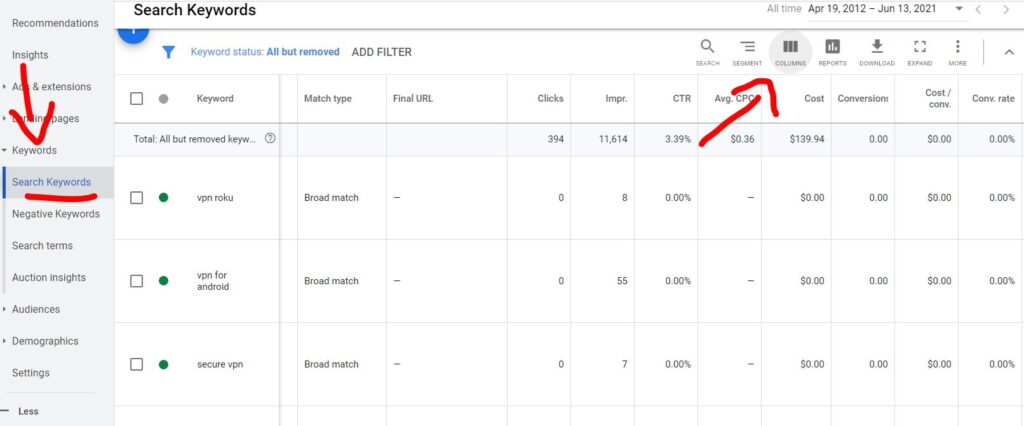
4. Scroll down until you see the quality score options
5. Enable QS and QS history
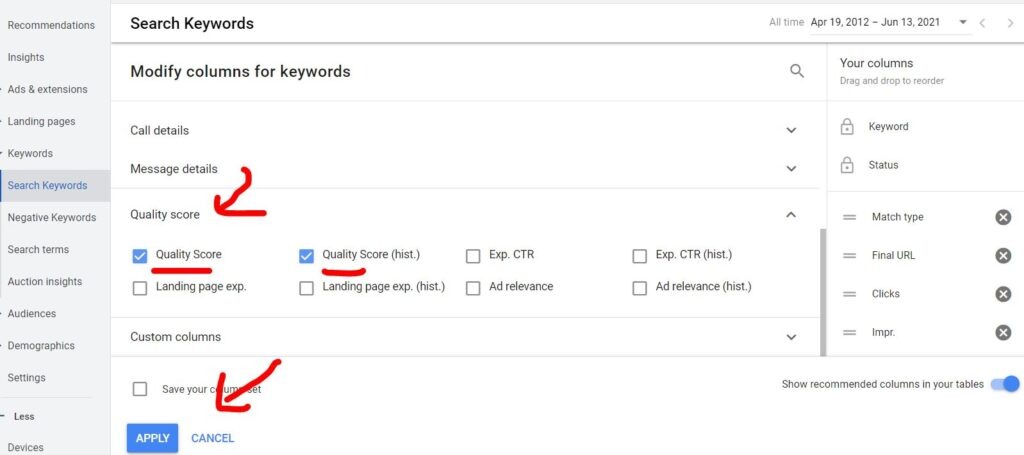
6. Click on Apply
7. You will now see your ads quality score in the columns
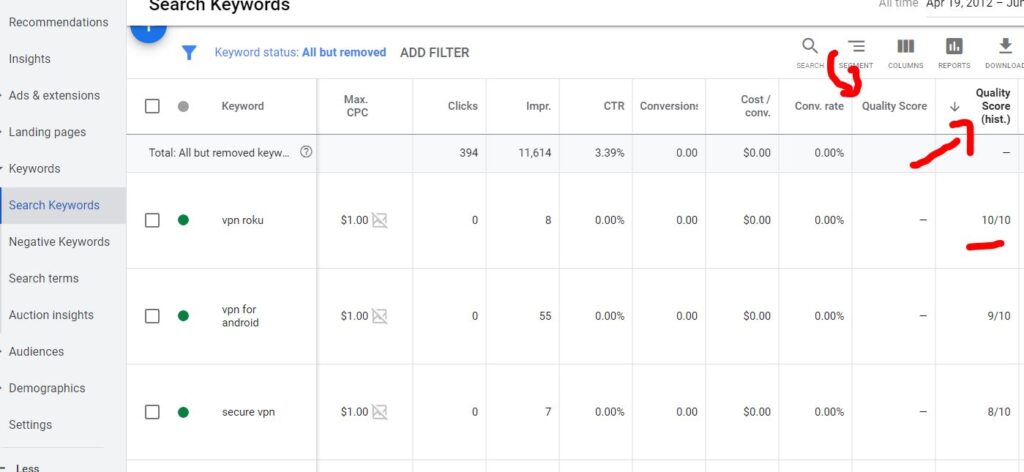
As you can see I’ve chosen to enable the QS history as well since that’s also pretty important to know.
The regular QS will show a “—” in the beginning while your ads are still fresh before Google gets some data.
After a while, you will start seeing numbers there as well. So don’t worry if you don’t see anything at first.
How Does Google Determine Quality Score?
The good thing is that Google actually tells us what influences our QS.
They base it on historical data of your keyword, along with the expected CTR (clickthrough rate) of your ads, the relevancy of the ads, and your landing page.
You should also keep in mind that Google takes into account the history of your exact search keywords to determine the current QS.
So if you change your match type suddenly, you won’t be able to trick Google, since they will work with your keywords history.
Google then combines all of these data points together to calculate the quality score of your ads.
Expected CTR (clickthrough rate)
The CTR of your ads matters a lot.
If you don’t have a high enough clickthrough rate not only will you end up with fewer clicks to your website, but also a lower QS.
As you can see the keyword here is “expected” so it’s not based on current or historical CTRs that your ads had in the past.
Instead, Google will basically guess what kind of CTR to expect from your ads and work with that to determine your quality score.
Ad Relevance
If your ads are not relevant well, don’t expect any huge sales anytime soon.
Needless to say, Google wants to show ads that are relevant to the users. If your ad text is not clear enough or the keywords don’t match what you’re promoting properly, then expect to have a low quality score.
Remember, even though Google makes a ton of money from their ads platform, they still very much care and put a lot of emphasis on user experience.
So if you’re serving ads that aren’t well matched to the intent of user searches, then you will get hit with a lower CTR and subsequently a higher CPC.
Landing Page Experience
The landing page experience is exactly what it sounds like.
Does your website offer enough information that is related to the ads that you’re running in Google?
No?
Well, then it’s time to start working on it because a sucky landing page is definitely not a good thing to have, especially when you buy website traffic.
Again, this matters because it’s the same concept as with the ad relevancy. Your landing page (the page of your website or blog where users first arrive when they click on your ads), needs to be relevant as heck.
Relevant to the ads of course, and the keywords in your campaign.
To give you a short example:
If you’re selling t-shirts online and you’ve created an ad like “Buy our green T-shirts”.
You don’t want to send your users to a page where the T-shirts are red, or mixed color, or a page with a bunch of t-shirts and other items altogether.
No. You want to send them exactly to the page where you’re selling the damn green t-shirts and that’s it.
Otherwise your QS will suffer. And you definitely don’t want that to happen.
Benefits of Improving Google Quality Score
You might be thinking by now: “Why the heck should I even care about quality score?” right?
Well, the answer might surprise you (or not). To cut down advertising costs by being rewarded with cheaper clicks for creating relevant ads for users.
Sounds too hard to believe? Well it’s the truth.
You see, Google wants to show only the best and most relevant ads to their users. So if your ads suck, they will make you pay more for the clicks that you buy, compared to other advertisers.
But the quality score is not only present on Google Ads you also find it on Microsoft Advertising (Bing PPC), and Facebook.
Pretty much all of these ad networks will have similar QS criteria, and they will all reward you with lower CPC and of course, this means lower conversion costs and a higher ROI if you have a great score.
There is also what is called Ad Rank, basically, this is what Google uses to determine which ads show up first in the search results.
The Ad Rank is based on your quality score and your bid. So you see, in order to have your ad show up in front of other ads, only increasing your bids won’t do the trick unless you also work on improving your QS.
How To Improve Google Ads Quality Score?
Ok, ok, you’ve learned what QS is and how it benefits you, but now you want to actually see some ways to increase it.
So here are 5 things that you can do to improve quality score in Google Ads.
1. Make Multiple Ad Groups
Don’t do the newbie mistake and create just one single ad group and add 1,000+ keywords in it and hope for the best.
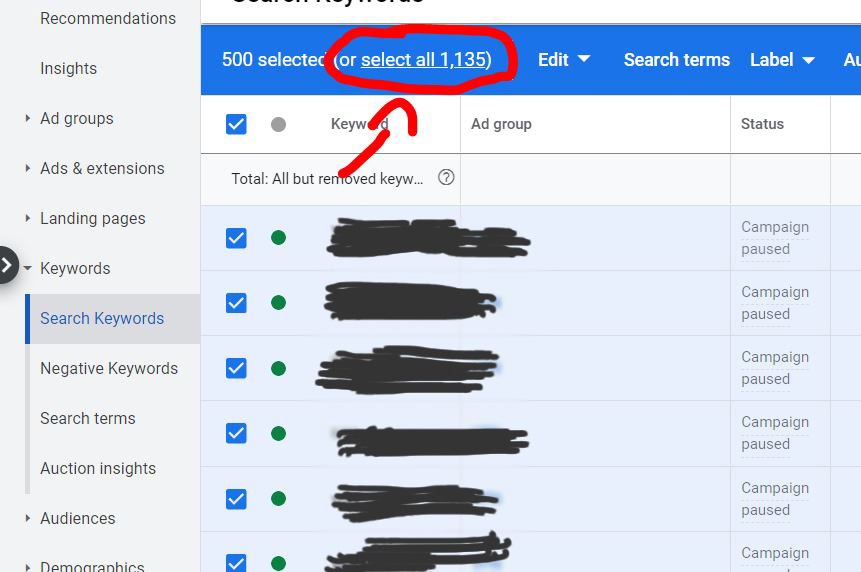
That’s a recipe for disaster. Seriously.
Instead, you should create multiple ad groups that all use super relevant keywords.
So if we go back to our example from above, and you’re selling t-shirts online. You don’t just create one ad group and target multiple keywords that are only slightly relevant to your ads.
You want each ad group to be as specific as possible and only focused on one thing. So instead of creating one big ad group for selling all kinds of t-shirts, consider creating multiple smaller ad groups for each t-shirt category:
- Red T-shirts ad group
- Green T-shirts ad group
- Black T-shirts ad group
- White T-shirts ad group
- etc… you get the point
Plus, not only will these ad groups be more relevant to users and help increase your quality score, it would also be much easier for you to manage your campaign.
If a certain ad group is not performing right, you can just pause it or work on it and improve it, without affecting the overall ad campaign too much.
2. Target Specific Keywords
This goes hand in hand with creating multiple ad groups. You want to focus and add only the super targeted and specific keywords to your ad groups. Nothing else.
Adding a hundred or more keywords into an ad group won’t magically bring you more clicks, conversions or lower costs. Most of the times they bring the opposite of that.
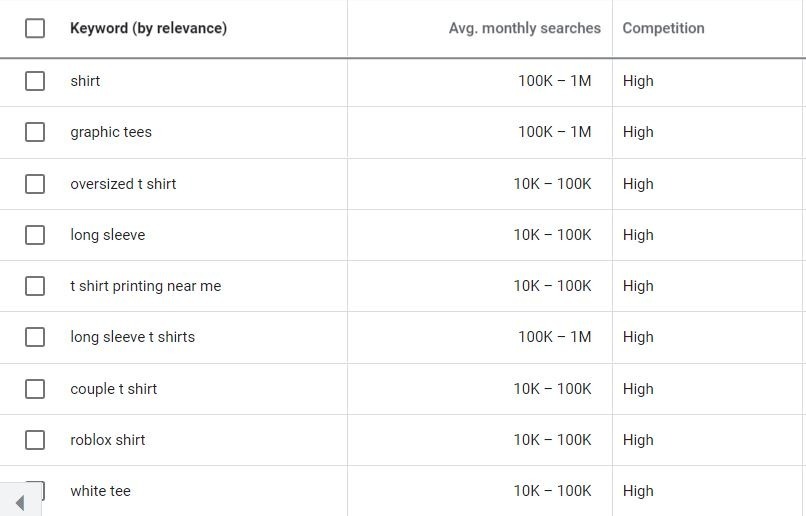
So what you want to do is just add only specific keywords to your ad groups, and split them up to create insanely targeted and relevant ads.
Even if that means adding 1 or 5 keywords to a group. It doesn’t matter. You want your ads to have a high CTR and be of use to users. So use exact match keywords if possible, and don’t go too broad with your match type.

Super specific keywords and ad groups will help you increase your CTR, and ultimately improve your quality score and lower your CPC.
You could also use dynamic keywords in phrases, so that you can automatically add the user’s search term into your ad text, for better relevancy.
3. Use Negative Keywords
Don’t know what the heck are negative keywords? Well, it’s a simple way of telling Google what words or keywords not to use for your ads, especially when you’re not using exact match types and you’re bidding on broad or phrase keywords.
You can add negative keywords the same way you add normal ones, by going to your Google Ads (or Microsoft Advertising), dashboard, go to the Keywords section and click on Negative keywords.
Like so:
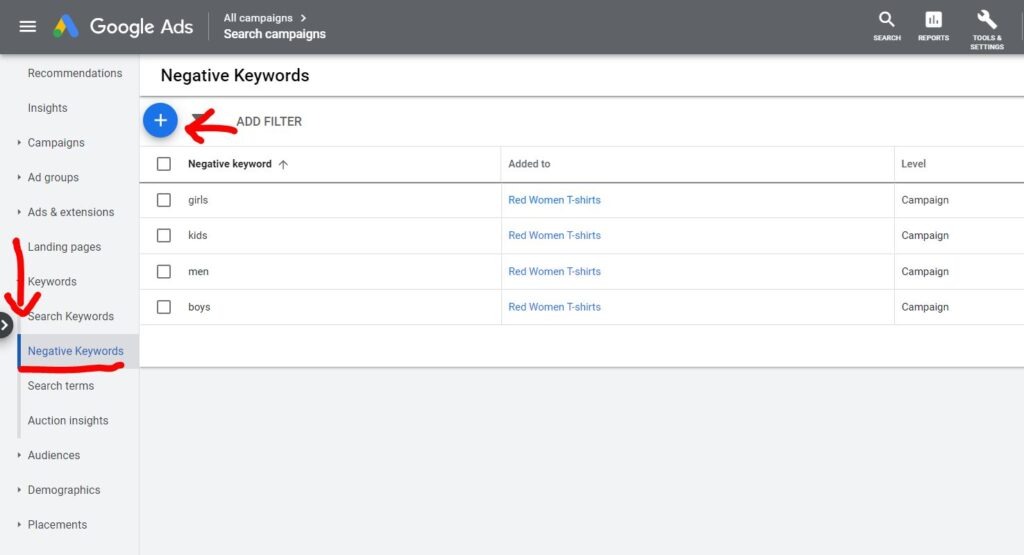
For example, if you’re only selling women clothing, then it would be a good idea to set up these negative keywords:
- men
- kids
- boys
- girls
This makes it so that whenever you bid on broad, phrase, or dynamic keyword match types, your ads will only appear to women.
If someone were to search for: “Red t-shirts for men“, your ads will not be shown. Thus giving you higher ad relevancy and improved QS.
4. Improve Ad Text
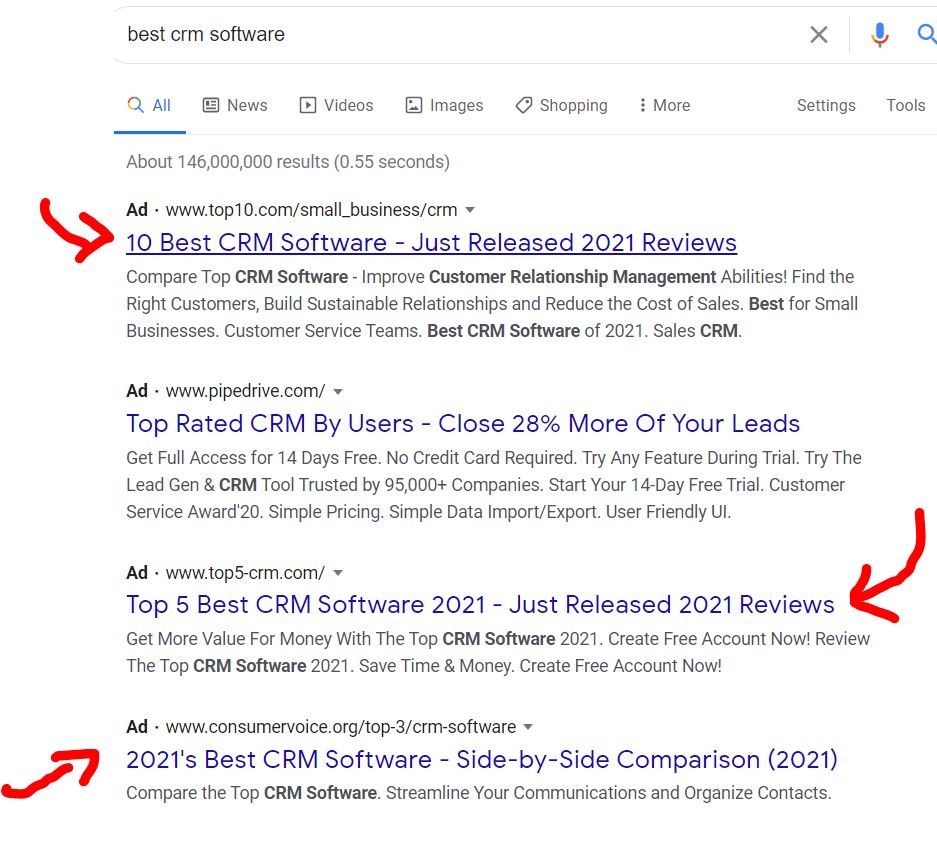
This one’s a given. Your ad text also known as a PPC copy in the industry, should be fire 🔥 (that’s what the kids are saying these days right?). By that I mean, it should be good and again…relevant to a user’s search intent.
There a number of ways that you can improve your ad text, and many tests that you can do to get the perfect copy, such as:
- Created extended text ads
- Use dynamic keyword insertion
- Create super specific (themed) ad groups
- Insert numbers such as pricing, date, inventory, number of clients…
- Use ad extensions
- Be more specific in your ad text
- Create a better and more direct call to action (buy, shop, sale, limited, now)
You’re ad text copywriting must also be stellar. So if you can’t write ads to save your life, consider contacting a copywriter. Be prepared to spend some cash tho.
Consider doing A/B tests on all your ads, and let the tests (with the new changes) run for a while before you decide if the ads improved or not.
I’ve said this countless times on this blog, and I’ll say it again, testing is the name of the game. Without doing A/B split tests on your ads, you won’t be able to properly increase your CTR and improve your quality score.
There are many ways and software solutions that will help you with your A/B testing. But you can also use a free option from Google, called Optimize.
It’s more for websites (you’ll need it for the next point), but you can also link it to your Google Ads account.
5. Optimize Landing Pages
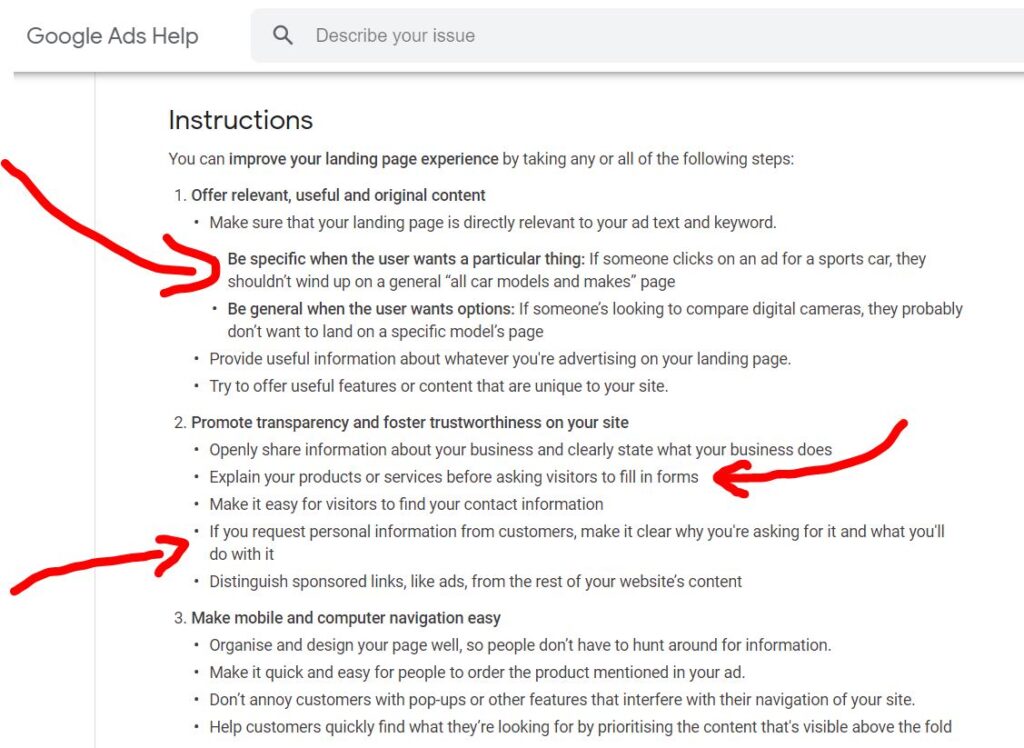
Your landing page (the page on your site where a user…lands when they click your ads) should also be relevant to your ads.
As I’ve said previously, Google takes into account the landing page experience when calculating your quality score.
So what does this mean?
It means that you should have an awesome landing page that’s designed with the user experience in mind:
- Fast website speed – Your pages should load fast.
- Relevant copywriting – The text on your site should match your ads
- Use HTTPS (SSL) protocol – You can get a FREE SSL certificate when you register domains from Namecheap or host your site on Bluehost.
- Have a privacy policy page – Almost always required to have one these days.
- Include testimonials – Social proof is important these days
- Add awards or logos of partners – If you have any of these, add them.
- Your site should be mobile friendly – This one is pretty obvious nowadays.
- Have a professional logo – You can get one done for cheap on Fiverr.
- Keep your page easy to read – Don’t overcomplicate it, use simple words.
Implementing all these tips will help you achieve a much better landing page experience score and overall quality score for your ads. So don’t overlook these.
Account-Level Quality Score
This is not confirmed by Google and it’s probably just a myth, but many marketers believe that there is even a QS on an account level. Meaning that every Google Ads account also has a hidden and internal quality score that might hurt your future campaigns.
If you typically have many Google Ads campaigns with low QS, chances are that you will also have a low overall account score.
Some people believe that a low Google Ads account quality score might drag down your newer campaigns by having your keywords start out at a lower QS than your competition.
Still, this is kinda just a rumor, since Google hasn’t confirmed this, but I tend to agree with others and I think this account-wide QS actually exists in some form or another.
Quality Score: Final Words
Alright, by now you should have a pretty clear idea of what the quality score in Google Ads is, what are the benefits of having a great score and also how to improve it.
Sure, you can run ads without giving a f*ck about your quality score, but chances are that you will be overpaying for clicks, and also your ads won’t be shown as often as they could.
If you’re running ads on a budget or want to maximize the number of clicks you’re getting from your campaigns, then improving the QS should be one of your main priorities.
To recap you want to:
Also, since Microsoft Advertising has a quality score system as well, you can use these tips on their platform too.
Alright gang, until next time:
Stay hustlin’
Stephen






