How To Start an Email List and Build an Email Newsletter

I’ve talked previously about the importance of email marketing and why it’s so beneficial for an online business and in this easy beginner’s guide I will teach you exactly how to start an email list and build a newsletter.
First of all, I’m sure you’ve heard this phrase for ages: “The money is in the list”. And it’s absolutely true. There is a lot of data online showing that for every $1 spent on email marketing on average you get back $40.
That’s an insane ROI, it beats almost every other way of internet marketing method out there in terms of cost and profit. This is why it’s recommended that you start an email list as fast as you can, even if you have just started a blog that doesn’t get any traffic yet.
I’ll have to admit, for many years I neglected this aspect of marketing and I never did any email marketing at all. Do you know why I did not start an email list earlier?
I thought email marketing was stupid and that nobody reads emails anymore and it’s not a good way to generate traffic. Turns out I was the stupid one LOL.
So don’t do like me, be a smart person and start an email list right away. Here are 10 quick steps to create an email list for your blog or your online business.
1. Choose an email marketing service
It all start’s with this basically. Without an email marketing provider, you won’t be able to do this properly. This will cost you a bit of money every month, but it’s totally worth it.
There are some email marketing services out there such as MailChimp that offer free plans too, but for example, Mailchimp has a problem with affiliate marketing.
Did you know that?
I and a lot of other internet marketers that were doing affiliate marketing found out unfortunately too late about that. After sending a few campaigns which were totally not spam, my account was suddenly banned because I was promoting affiliate marketing products and services.
So go for a good email marketing provider that respects affiliate marketers such as GetResponse, or ConstantContact.
There are many more out there, but I personally like GetResponse, and not just because I got an affiliate link for them.
One of the reasons I recommend GetResponse is that it’s much cheaper than the competition, especially when you’re a beginner and you’re looking for the best bang for your buck.
They have plans starting out at just $15/month and allowing you a total of 1000 subscribers when other services start at $20-$25 and only allow your list to grow up to 500 subscribers in that pricing plan.
But no matter what email marketing provider you choose, the process of creating an email list is all the same.
Here’s a list of 27 Mailchimp alternatives that you can choose from.
2. Set up an email list
Once you’ve signed up with an email marketing service like GetResponse, the next step for you is to set up your account properly and create your first email list.
Depending on what email service you signed up with, the setup would be a bit different, but in general, it is pretty easy to set up your first email list.
Look for links or tabs in the menu called “Lists” or “Email list” etc, if you have trouble finding it out you could also check their tutorials.
3. Create Email Optin Forms
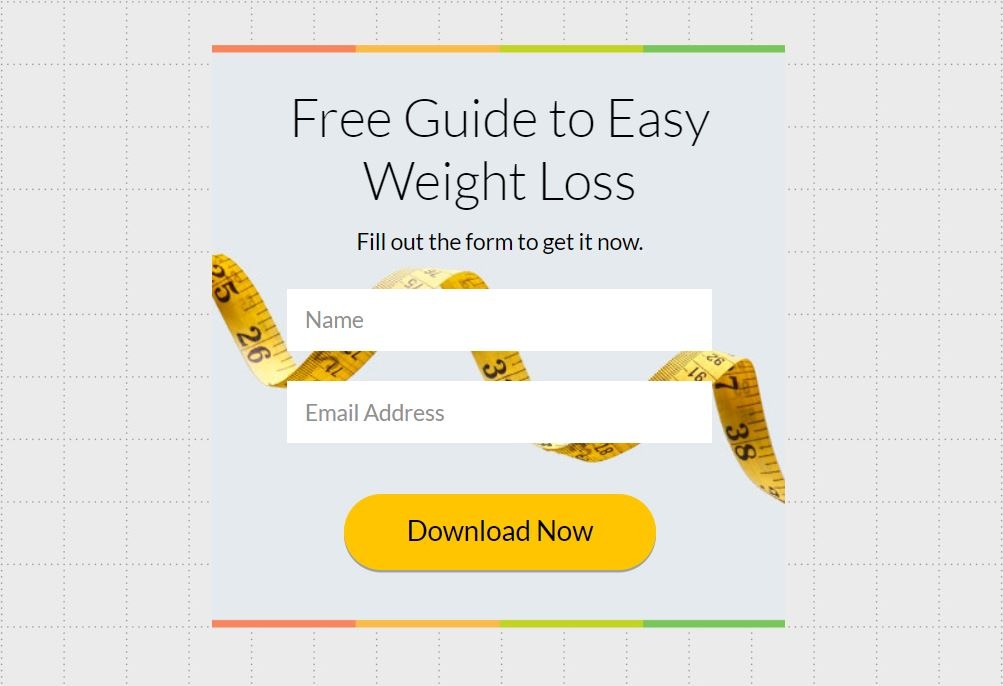
Ok, so once you have created an email list, the next step is to create an email opt-in form. This is basically the “thing” that will “capture” emails from your visitors and store them in your email list, allowing you to email them at a later date.
Setting up the email opt-in form is not hard at all, and you will more than likely see some sort of guidance or tutorial on how to do it.
The only important thing to figure out when you create an opt-in form is:
- If you want to make it a single opt-in or double opt-in form
- What kind of fields you want to show on your form
A single opt-in means that someone can just add their details (for example name and email), click on the Subscribe button, and they are then instantly added to your email list. A double opt-in requires the user to first confirm their sign-up by clicking on a link that they will receive in their email.
There are PROs and CONs for both options, but to sum them both up quickly:
In general, it’s safer and better to go with a double opt-in, that way you know that the users and email addresses are legit, and you also won’t have to deal with any headaches from your email marketing service. Single opt-in forms are great if you want to get a lot of emails faster, but also not caring about the quality of the list overall.
4. Create an Email Newsletter

Now it’s time to create an email newsletter. You have 2 choices here, you either make it all automatic (also known as auto-responders) or manual.
Basically with autoresponders every time someone signs up through your opt-in form, they will receive your email newsletter automatically, depending on how you set it up.
You can choose to send them a hello / introduction email that they will receive the instant they subscribe, and then send them other types of content through a series of automated emails that they will receive in a time frame that you set up for example 2 days after they signed up, 5 days, 1 week, etc.
These automated email newsletter series should be about the niche and topic of your website, but also about what the users signed up for. So if they signed up to receive a freebie or some tips (more on that in a second), make sure to create an email autoresponder that instantly sends them the freebie after they sign up.
Also, don’t send food recipes to a list that signed up to receive fishing tips. Create separate lists for different niches and topics and then different email newsletters for those lists.
You can also choose to create autoresponders for your blog posts, for example, a single weekly email newsletter where you send your email list, your latest articles that you have posted on your blog.
The other option is to send your email newsletters manually. This is better if you don’t yet have enough content for your email newsletter series, or if you don’t publish that often on your blog. It’s also great when you want to promote something like an affiliate product or your own service, but don’t overdo it, and don’t spam your lists.
5. Add Optin Forms to Your Website
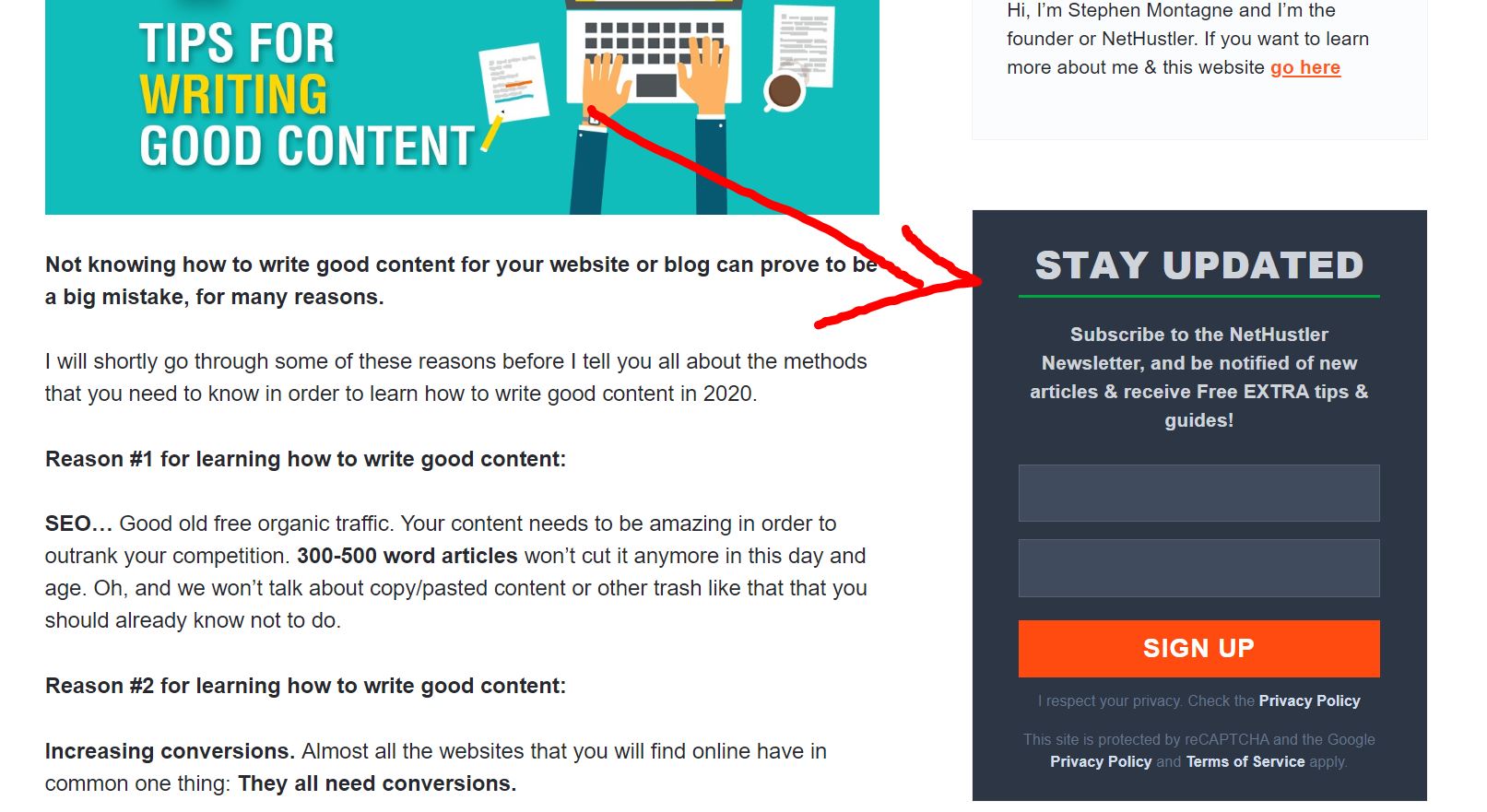
Remember the opt-in forms you have created earlier? Now it’s time to add them to your website. Without them, you won’t be able to get any email list subscribers.
Adding these opt-in forms on your website isn’t that hard, especially these days with so many plugins that make this integration easier for you.
I recommend you to add an email opt-in form on your home page, one in your sidebar, and preferably one at the end of all your articles.
You will find plenty of plugins that do this job automatically for you, or you could just copy and paste your opt-in form code and manually add it to your website wherever you want (for example using the HTML widget in WordPress, to add it to your sidebar).
You could also create pop-ups if you want that includes your email opt-in form that shows up when users are just about to leave the site (exit intent) or simply pop-ing up automatically after the user has scrolled down a bit on your site, or after a few seconds… it’s all up to you.
This is a key step in order to start an email list, so don’t overlook this, and make sure your opt-in forms work after you add them to your website by testing them out yourself.
6. Offer great value for free

People won’t just subscribe to your email list out of the blue. You want to give them something in exchange for their email. You want to give them something that’s valuable to them but also free.
Here are a few ideas that you can giveaway:
- Discounts and coupons (if you have a store)
- An amazing guide/tutorial/book in .pdf format, that you will have to create
- Banners, templates, and design stuff if you are in that niche
- An actionable cheatsheet
- Unshared tips and articles that can’t be found on your blog or pretty much all over the internet
- A Free Email or Video course
- Anything that is helpful and offers value for your users
The most common is the .pdf one, people usually create a great guide or tutorial or book and give it away for free to people that subscribe to their email list. You can do this in pretty much any niche.
It also depends on what kind of website you have and what type of topic you focus on, but usually, there are things that you can create and give away to your readers that offer value in exchange for their email address. This is one of the best ways to build an email list and get some email subscribers fast.
7. Design a landing page

I know that I already talked about adding your opt-in forms to your website, but that’s not enough. Remember how I said to create a freebie to giveaway?
It’s also great if you could just create a single page on your website advertising that freebie to people that can then subscribe to your email list in order to receive it.
You want to add on this landing page all of the great things that your freebie has to offer. Even include testimonials if you have, and basically, everything else that can convince your readers to sign up to your email list.
This is a great way of building an email list and it’s what most successful internet marketers are doing.
There are many ways to create such a landing page, for example with plugins and online marketing tools like Elementor (if you work with WordPress), or if not, you can just download some free landing pages for building an email list from the web.
Even if you have just a normal regular page without too many flashy details images and videos (even though those helps a lot), you could still make it work.
Read my in-depth guide on how to create high-converting landing pages.
8. Send traffic to the landing page

Now it’s the time to promote the heck of that landing page, as much as you can. This is an important step in starting an email list. Because the work you do now will have many benefits for you later on.
The “If you build it, they will come” motto does not apply here. You want to actively and constantly promote this landing page in order to build your email list and create a big following.
This is the beauty of email marketing, you promote your newsletter once and you will gain loyal visitors and customers that will click on your links for years to come, (unless you screw up and send them too many emails or spam and they unsubscribe).
Check out some related articles of mine that will help you out with promoting your landing page:
9. Plan for the future
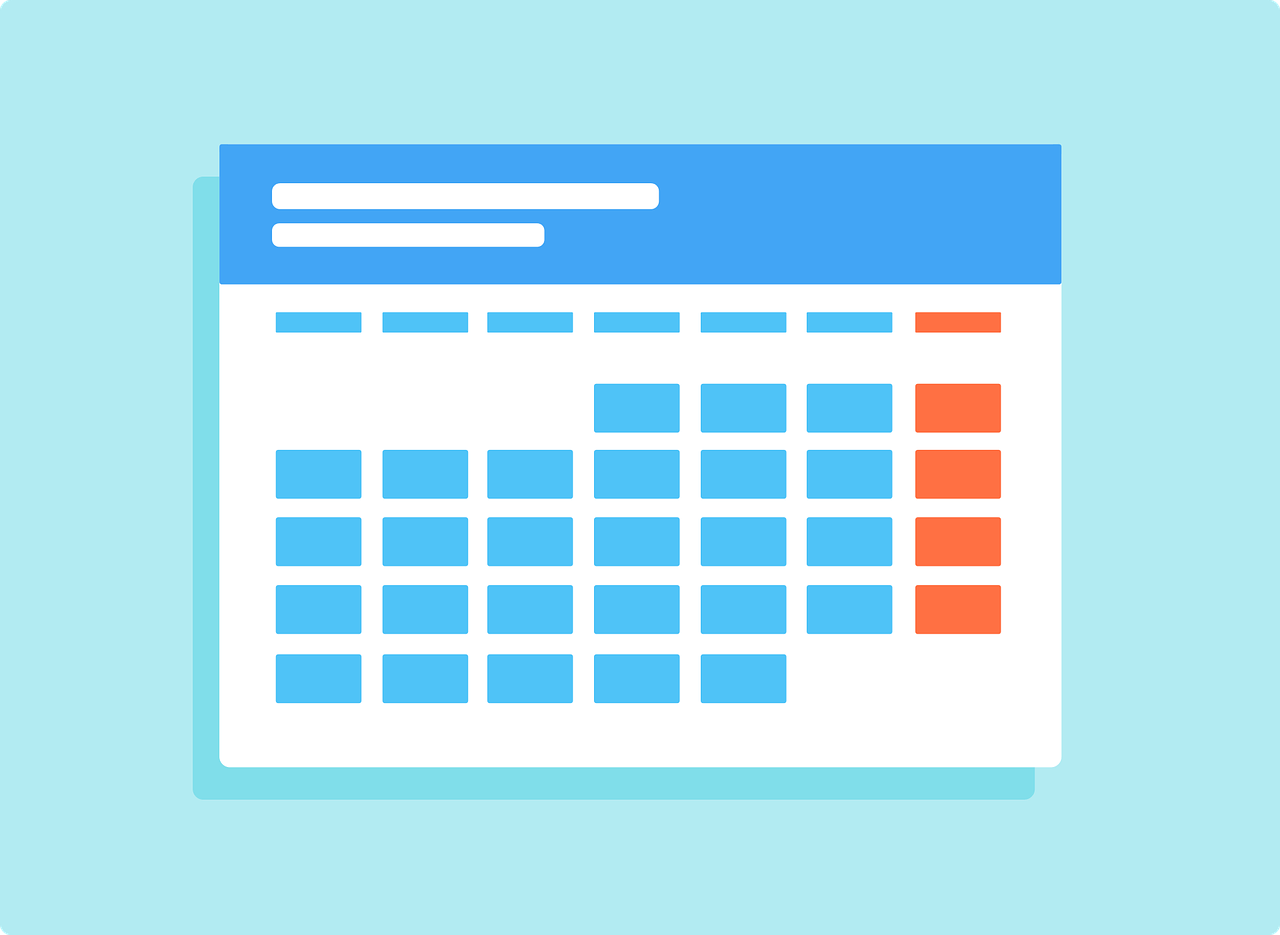
Now that you have created your email list, and everything is set in place, it’s time to think about the future. Learning how to start an email list is just the beginning.
You will have to always stay in contact with your readers and email list subscribers, because otherwise the moment you send them a new email after 2 years of absence, they will unsubscribe since they won’t remember who you are or why they have subscribed to your email list.
Create great content to send to your email list periodically, but don’t send them too many emails, there’s a fine line between being helpful and coming across as spammy.
In general, it’s best if you send them more free and helpful information instead of promoting paid products/services all the time. Think about a ratio like 3-4 free email content and then one that promotes a product (either yours or an affiliate one), and then start again with the free content.
10. Don’t SPAM

Like I said above, you want to avoid coming across as spammy. Don’t send your list too many emails in a short period of time. For example, you can keep it down to 1 email every few days or once per week/month.
Don’t send your list 3 emails a day, email marketing is not like Twitter, where you can tweet every 20 minutes and nobody cares.
If you send too many emails too quickly you will find that many people will unsubscribe from your email list, and you don’t want that to happen.
You also don’t want to send them affiliate scams and services, and in fact, try not to promote too many paid products/services too much, people don’t want to constantly be sold something.
Also, make sure you follow the CAN-SPAM law, you really don’t want to get your email marketing service account banned or even worse to get into problems with the authorities.
Conclusion: How To Start an Email List
Learning how to start an email list early on in your blogging and marketing career will prove to be an invaluable asset that will reward you with loyal readers and a lot of traffic and revenue for many years.
It doesn’t matter what type of website you have or the niche you’re in, everyone can benefit from having a great email list associated with that topic.
Heck, if you don’t have anything to promote to them, you can promote affiliate products or even more, you can have other companies paying you so that they can send emails to your list.
So whether it’s for traffic generation for your blog or if you want to make revenue, building an email list should be one of the most important tasks that you focus on.
I hope this guide on how to start an email list was helpful to you, and if you have any other questions check out the F.A.Q. below or leave me a comment.
Frequently Asked Questions
Create viral giveaways, as I said previously, you want to give something away to people that have incredible value and that it’s also free.
For example, I once gave away for free one of my paid eBooks: 600 Internet Marketing Secrets, and people loved it.
By doing everything I’ve said in this beginner’s guide, and by focusing on sending quality traffic to your landing pages and also by sending your email list amazing newsletters with great and helpful content.
If you’re just starting out and your email list is tiny or non-existent, then you won’t have too many high costs.
You can start out with just $15 per month for up to 1000 subscribers and then later on when the list gets bigger you will upgrade to a more expensive plan (by this point you should already be making money from your list so it’s not a big deal).
Ideally, you want to get at least 1000 people subscribed to your email list, in order to see some great results, but of course, always aim higher, I would say that anything over 10k subscribers is a great sized email list.
This number depends on what type of niche you’re in.
Heck YEAH. Either by promoting your own products or services or your blog that has ads on it and if not you can just simply promote good affiliate products and services that you know your email list would love.

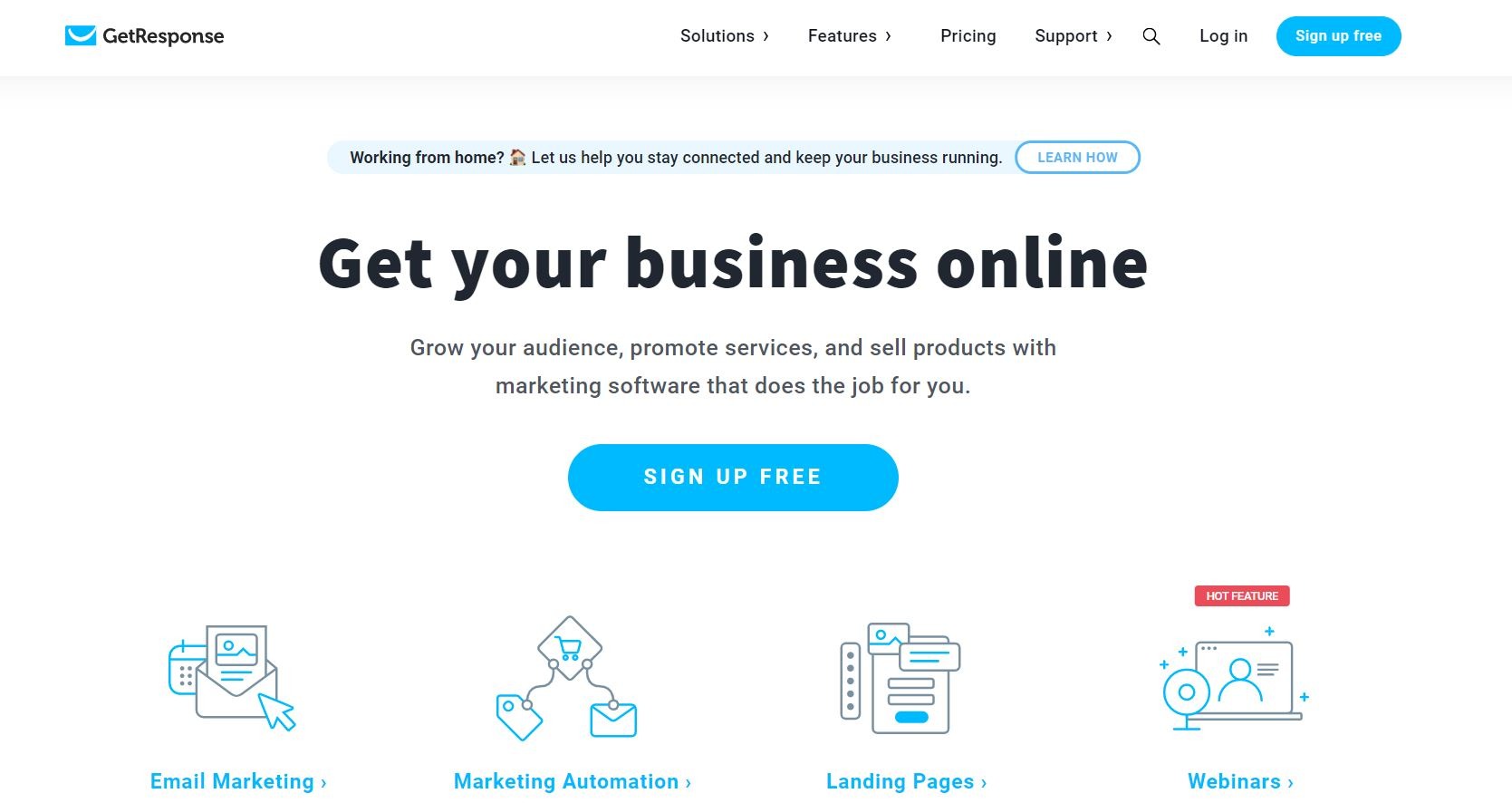




Hello Stephen,
It’s me again Craig,
Not trying to be petty or anything I just happened to read this article next. How to build an email list in 2021 and found another error. “Licking” should read liking. I copied the paragraph for you and pasted it below.
Thanks again for the awesome blog.
One of the reasons I recommend GetResponse is that it’s much cheaper than the competition, especially when you’re a beginner and you’re licking for the best bang for your buck.
Hi Craigt,
Thanks for the heads up. Actually, it should have been “looking” instead of licking or liking :). Edited it now though.
Cheers,
Stpehen