10 Google Ads Tips to Optimize Your PPC Campaigns

So you want to optimize your PPC campaigns to get a better ROI and more conversions? That’s great because in a short moment you’re going to discover 10 Google Ads tips that you can use to achieve just that.
If you’re running Google Ads (formerly known as Google AdWords) campaigns and your ROAS (return on ad spent) is not that great, you might want to do some little changes to try and get a better ad CTR or more conversions.
You don’t need to do something drastic either, in some cases simply adjusting your bids for certain locations or devices is all you need in order to boost your ROI.
So in this article, I’ve put together 10 easy Google Ads tips that you can use right now to optimize your PPC campaigns and get more out of your ad budget.
1. Create a Relevant Landing Page
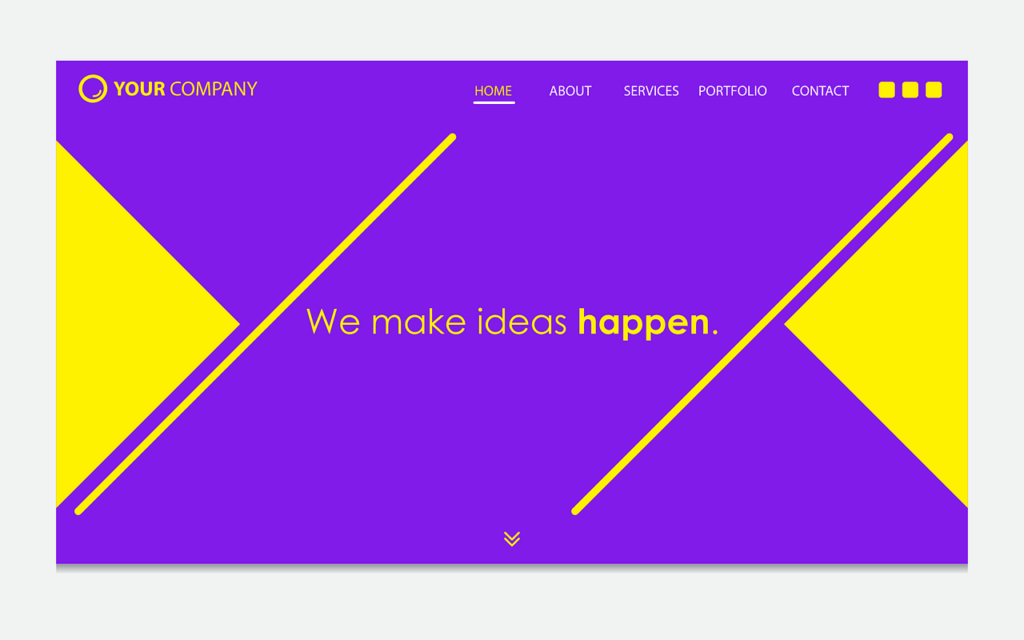
It all starts with your landing page, for so many reasons actually. For starters depending on how you design it, you can either increase your conversions or decrease them (yeah that happens).
But it’s also important to know that your landing page plays a significant role in your Google Ads campaigns.
Unfortunately, many businesses are not familiar with this, and they simply direct their PPC traffic to an unoptimized page thinking that they can get customers easily since they pay for traffic anyway.
You see, Google Ads uses a quality score to determine, well… the score of an ad, and having a high-quality score will often result in you paying less for clicks, and getting an overall better ROI.
One of the ways that Google is basing their quality score on, apart from your bidding strategy is what they call landing page experience.
The landing page experience is important for Google across pretty much all of their services, from ranking higher in their search engine, to AdSense and of course for their Ads platform as well.
You can read more about landing page experience on their site but for now here are the important Google Ads tips that you need to keep in mind when advertising your site on Google Ads:
- Make sure your landing page is relevant to your Google Ads campaigns.
- Implement a good user experience to make it easier for visitors and customers to browse and shop.
- It’s generally better to give your users more in-depth info about the products or services you’re promoting on your site.
- Add privacy policy, terms, and disclaimer info on all your pages, especially if you’re sending traffic from Google Ads.
- Display your contact info such as a contact page, phone number, email, social media, on your landing page.
Doing these things to your landing page will help you get a higher ad quality score and of course, it’s more helpful for the user as well.
Make sure to do A/B tests if you’re not sure about some of the changes on your landing page.
You could use Google Optimize, UTM tags, and Google Analytics to track your landing page variations.
Speaking of UTM tags…
2. Make Use of UTM Tracking
If you’re not tracking your ad campaigns properly then you wouldn’t be able to optimize and scale up efficiently.
One easy way to do this without involving any other software other than Google’s Analytics tool is to use UTM tags in your ad links.
What is an UTM tag?
Great question, UTM is short for Urchin Tracking Module, a method used to tag and track links across the web. It was developed by a company called Urchin Software that was later acquired by Google.
Here’s an example of UTM tags:
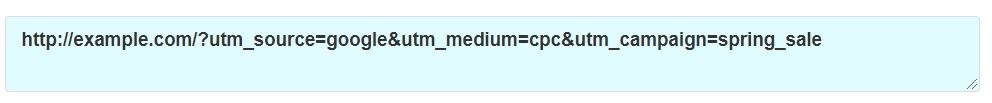
UTM codes are very helpful if you want to get a better understanding of your audience and what converts.
This makes it super easy to distinguish and compare conversions between your paid campaigns and other traffic sources.
The beauty of using UTM tags is that it’s simple to set them up, all you have to do is use a UTM builder tool.
Simply add some details about the campaign that you’re going to run, and then copy and paste the URL with the UTM tags and use that as your Google Ads URL for the specific campaign.
Do this for all the campaigns that you have running in Google Ads, and after a few hours, you will start seeing the new data in your Google Analytics account.
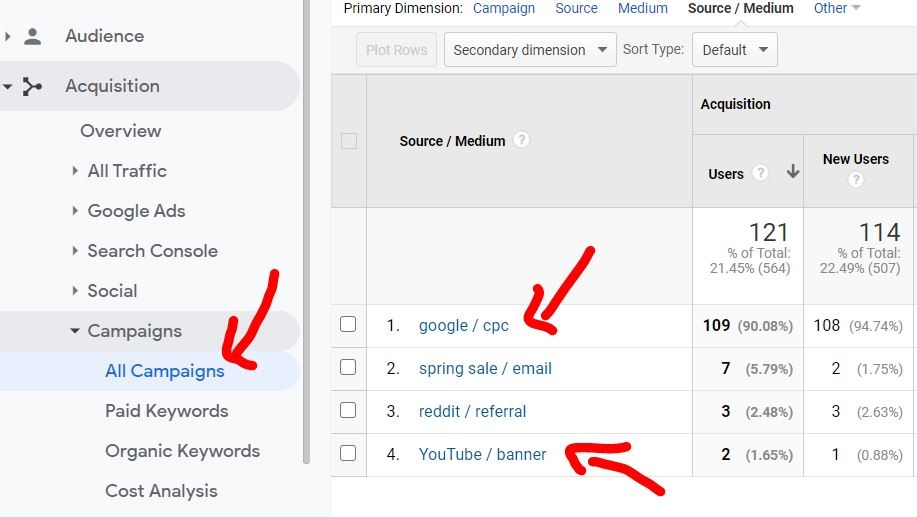
This way you can know for sure which keywords, ads, or ad groups are bringing you a profit and which ones are simply burning your ad budget without getting any sales or positive ROAS (return on ad spent).
If you’re not using UTM tags for your paid traffic campaigns, you’re missing out on important data, go ahead and set this up, as it’s one of the simplest and yet most effective Google Ads tips that you can do.
3. Use fewer keywords in your ad groups
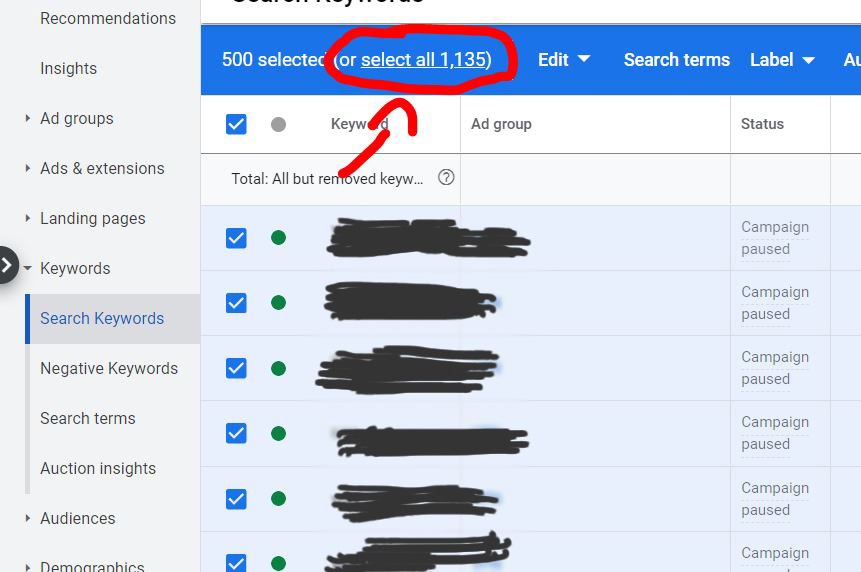
Yikes… that’s over 1k keywords in one single ad group, I’ve seen that in one Google Ads account that I had to optimize for someone.
Many new businesses are probably making the mistake of adding a thousands of keywords into a single ad group.
Don’t do that.
Unless the keywords are very specific and they are all relatable, you shouldn’t just put them all together.
Why?
Well, because having multiple keywords that are kinda similar but not really, into one single ad group, will hurt your ad quality score.
That’s because often times your ad text, also known as a PPC copy, won’t be specific to all of them.
How does that affect your ad quality score?
If your ads are not specific enough for all the keywords, when a user is doing a search on Google and they see your ad, they won’t click on it because maybe it doesn’t actually make sense for the search term that they have used.
This will give you a lower ad CTR, and in turn, you will spend more money than you’d want.
So the key takeaway of this Google Ads tip is this:
Don’t group add more than 10-25 highly relatable keywords to an ad group.
I have even used ad-groups that had just a single keyword in them, to make sure that my ad is as targeted as possible.
Sure there are some exceptions to this, but you would still need to make sure that your ad copy reflects the keywords used in your ad group.
Yes, this means you will have to create more ad groups and more ads, and you probably don’t have time for that, but seriously… it will cost you more money and your conversions might be lacking because of this.
You will have to work a little extra to implement this Google Ads tip, but it’s worth it.
4. Optimize Google Ads Using Negative Keywords
One of the best Google Ads tips that you need to utilize right now to optimize your PPC campaigns is using negative keywords.
Do you know how you have the regular keywords that you can use in your ad groups to target certain terms about your product or service?
Well, it’s just as important to use negative keywords to basically tell Google not to serve your ads when people are searching for certain words that are related to your campaign.
Here’s a short example:
Let’s say you have an online clothing store and you’re selling pants. You want to advertise your pants on Google Ads. Now, the thing is that you only have black, blue, and brown pants in stock.
It would make no sense to have “red pants, yellow pants, and green pants” in your ad group campaign because you don’t have those colors available.
If you’re selling blue pants and someone is searching for red pants, not only your CTR will be lower but also the conversions too.
Another example:
If you’re promoting a VPN software, either as an affiliate (yes you can do affiliate marketing with Google Ads) or if it’s your own product/service and you want to get paying customers.
You will then use negative keywords such as free, or free VPN, and you will exclude everyone that is using the “free” keyword in their search phrase from seeing your ads.
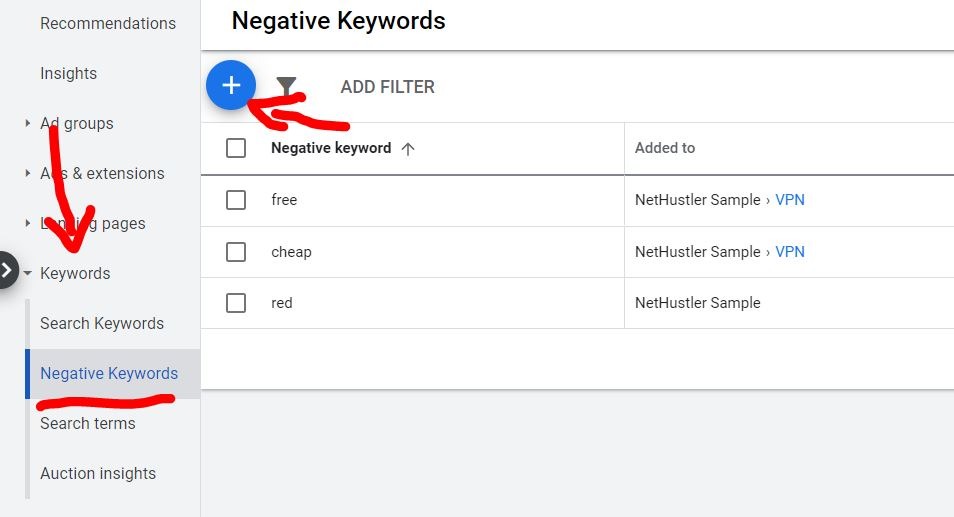
This way you’re making sure that only people who are actually looking to spend money are seeing your ads.
Makes sense right?
Of course it does 🙂
This is one of the easiest Google Ads tips that you can implement to optimize your campaigns for:
Fewer clicks – this might sound bad but it’s not, fewer clicks from non-relevant or non-converting keywords mean more money that you save to use on the ones that convert.
A higher CTR – since negative keywords will help your ads to become even more specific, you will more than likely increase your ad CTR.
More conversions – you could also get more conversions since you will be able to exclude certain terms that are non-converting for you, ex: “Free or cheap”
5. Use Relevant Keyword Match-Types
As you probably figured out by now, Google Ads relies mostly on keywords (except a few cases like direct placements on the Display Network or YouTube).
Keywords are what users are typing in Google in order to find information or products that they are searching for.
Because searches for the same thing might have slight variations, Google gives you 3 keyword matching options to target the right keywords and user intent.
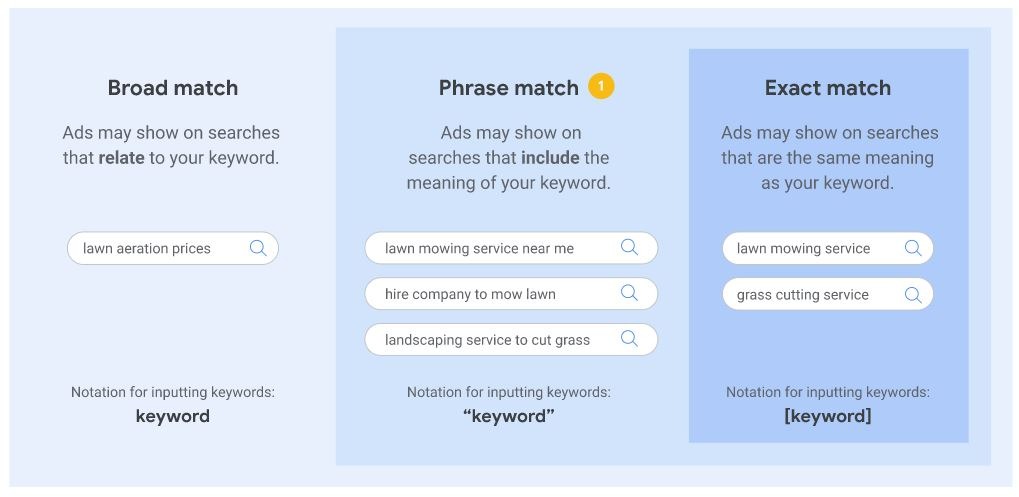
- Broad match – With this keyword match-type, your ads will be shown to every search that is related to your keywords.
- Phrase match – This one will only show your ads if your keywords are included in a phrase.
- Exact match – Your ads will show in searches for the keywords or phrases that have the same meaning as those in your ad group.
It also used to be the 4th option: Broad match modified but Google scrapped that in February 2021, and we now have just the 3 options from above.
These 3 match types all have pros and cons, so the trick is for you to figure out which one works for you the best, for the type of campaign that you’ve created.
Broad Match Type
If you go with the broad match type you will be able to have your ads shown to a larger amount of people, you will get more impressions and/or clicks, and it’s usually going to be cheaper.
The downside is that your ads can be shown to less relevant keywords and so people might not really be interested in what you’re selling.
But hey, if you’re looking to get more clicks to your website, then this might be a good option, especially if you want to create a retargeting audience.
Phrase Match Type
This option is in between the broad and exact match type, you can use this when you want to have your ads shown to searches that include your keywords, but also have a bit of freedom for related terms.
You will see fewer clicks and impressions with this one compared to the broad match type, but it might be worth it if you want to target users more specifically.
Exact Match Type
The most restrictive match type of them all, this will bring you fewer impressions and clicks to your ads, and in general, it also has a higher CPC than the rest.
Those might sound negative, but think about it, your ads are only showing to users who are searching EXACTLY (with slight variations) the keywords that you’re using in your Google Ads campaigns.
This means that you have a more optimized ad campaign that is laser-focused and which can bring you a higher conversion rate.
Of course, like all things, you should test each one of them out and see which one performs better for you.
6. Use ALL the Ad Space
Here’s the thing, you want to make sure you use all the Ad space that is available to you.
This means that you should make use of the entire length that is possible for your ad title, ad text, and URL.
You should also use extensions such as reviews and site links if they are available to you.
Take a look at this and tell me which ad would you click, the 1st, 2nd or 3rd?
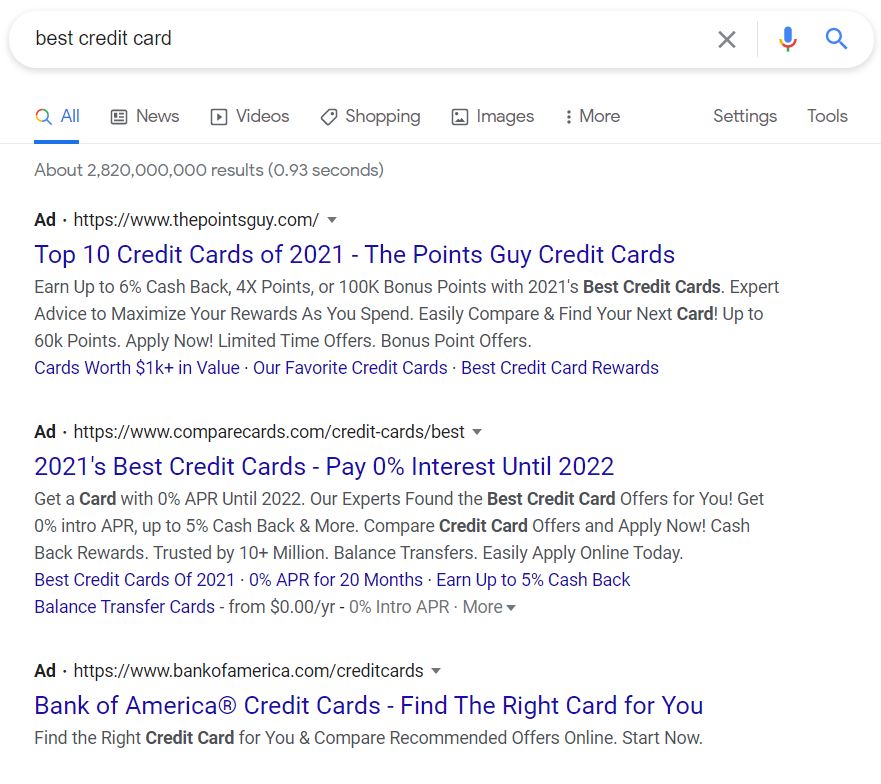
Sure, most people will click on the 1st one just because it’s at the top of the results, but not only that, look at how much space the 1st and 2nd ads occupy compared to the 3rd one.
It’s important to get as much ad space as possible in order to offer users more information about your product or service and convince them that you’re the real deal and they should click and visit your website instead of going somewhere else.
An easy way to do this is by either filling up all the space in your regular text ads or by using expanded text ads.
With expanded text ads you can add up to three headlines and you can also use two descriptions with up to 90 words each.
You should also make use of every available and relevant ad extension that you have at your disposal. If you don’t get them automatically, you should consider creating some manually and submit them for review.
You should try it out and A/B split test between an ad with a short content and a full ad with all the space maximized, see which format works best for you.
For me, it’s always the fuller ad with lots of extensions that performs better. What’s your opinion on this Google Ads tip? Let me know down in the comments.
7. Adjust Bids Based on Device
Another great Google Ads tip to remember if you want to optimize your campaigns is to adjust your bidding based on the devices that bring you conversions.
Check and see from what type of device the majority of your conversions are coming from, and consider modifying your bids accordingly.
For some products and services, a user coming from a computer will convert better than someone coming from a mobile device, and vice-versa.
You have the option in your Google Ads campaign settings tab to individually set and adjust bids based on the device of the user.
So if you’re using campaign goals and conversion tracking in your Google Analytics account that’s linked to your Google Ads account then you will get to see from what type of device you’re getting conversions from.
If you don’t know how to do that, here’s a short step-by-step guide from Google’s help pages.
To adjust your bid based on device type, go to your Google Ads dashboard, click on “More” on the left-hand side menu then on “Devices”, like so:
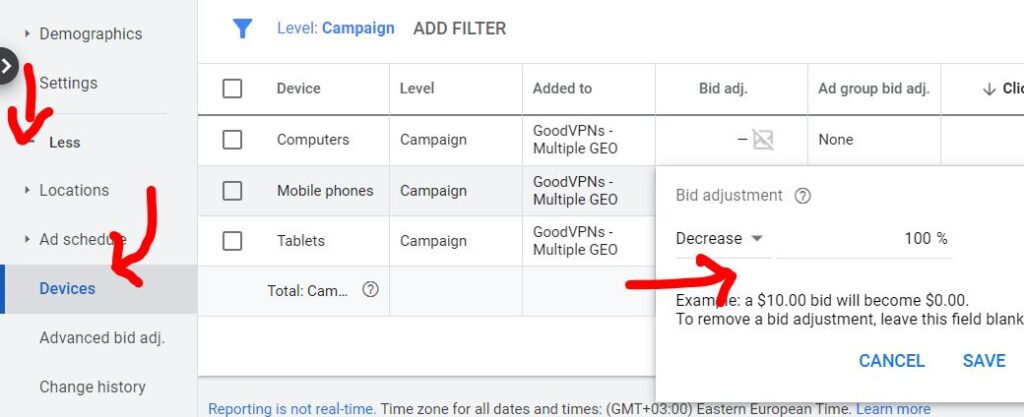
After that, you need to click on the device that you want to change your bids for and click on the Bid adj. pencil.
If you want your ads to never show on a mobile device for example you can decrease the bid by 100%.
But if you’re getting good conversions from all device types and you just want to boost one that’s bringing you the most sales you can choose to increase the bid by a percentage that you’re comfortable with.
Mobile users are starting to convert better these days than desktop, so that’s an interesting tip to keep in mind. At least that’s from my tests and by reading the experience of a bunch of other marketing experts.
8. Use the Language Settings to Your Advantage
One of the best Google Ads tips that you can use to optimize your campaigns to potentially get more customers is to target multiple languages in the same campaign and country.
Let’s take the US for example, according to a study done by the Center for Immigration Studies, one in five people in the U.S speak a foreign language at home.
That’s over 61 million people, with Spanish, Chinese, and Arabic being the most popular languages.
So how can this optimize your PPC campaign? Well it’s easy, consider targeting more languages in your ads based on the location of the users.
Here’s a map where you could quickly see what 2nd languages are popular in certain states:

The trick to use this to your advantage is to target a user that’s bilingual, meaning that they understand English but their browser is set up in Spanish for example.
So you don’t necessarily need to have your website fully translated or have customer support in Spanish. You could just either write normal ads in English but use a Spanish title, or have the full ad in English or Spanish.
You could also take advantage of Google Translate and install it on your website if you want your page to be automatically translated to the user’s browser language.
9. Adjust Bids for Geotargeting
This Google Ads tip is also based on location and it’s also very easy to implement.
If you’re targeting multiple countries at once in the same campaign, consider adjusting your bids accordingly.
Why?
Well, because certain countries have certain bids, some locations will be more expensive to advertise in than others.
For example, the US, Canada, Australia, and the UK will have a higher CPC than countries like Colombia, Pakistan, and Thailand.
The great thing is that again, based on the conversion rates that you’re getting from different GEO locations you can adjust your bidding to either increase your bid or decrease it.
So if you’re getting a ton of sales from Mexico and you want to get even more, consider increasing your bid ever so slightly, start off with 10% or so, and go from there.
To optimize your Google Ads campaign and adjust bids based on location go to Campaign Settings > More > Locations
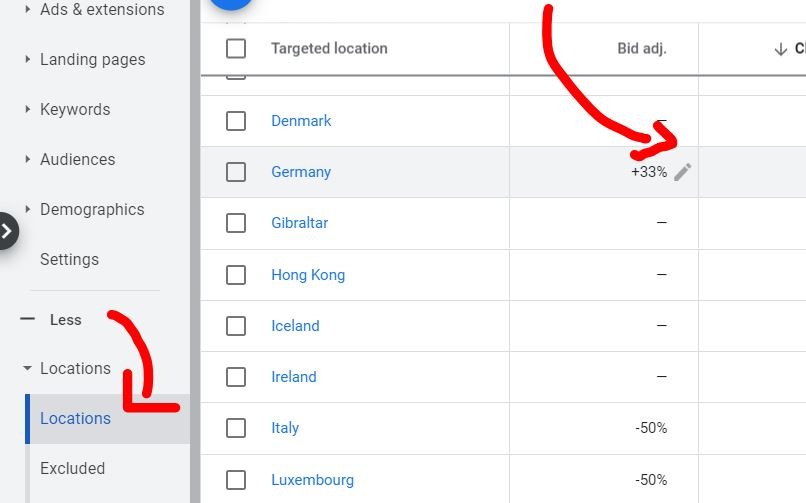
You can also include more countries into your campaign from the same tab, or exclude the non-performing ones.
Geotargeted bids are a great way for optimizing PPC campaigns based on user needs, season, and weather.
Here’s a quick example: If you’re selling fur coats online, you might not want to target places such as Arizona, Florida, or Nevada, as there isn’t really a lot of cold weather in those places for people to really need winter coats.
10. Set Up a Custom Audience With Retargeting
Another great Google Ads trick is to use retargeting also known as remarketing.
This is basically a way for you to target visitors that visited your site but didn’t convert.
Let’s say that you have a store selling diamond chains, you have probably created a few Google Ads campaigns to showcase your products in the search engine to attract customers.
Someone might click on it, visit the page of your advertised product, added it to the cart, and then *poof*, they never continued with the checkout and have left the site.
There are many reasons why that might happen, maybe the potential customer got distracted with something and forgot about it, or maybe the price was too high, whatever the reason is, you can target that user now by creating remarketing ads specifically for them.
Think about it, if someone has clicked on your ads, visited your website, and then has even added a product to their cart, they are already primed to buy your products or service.
If you now target that user with remarketing campaigns across the web via display ads, you will have a much higher chance of getting a conversion.
Users have developed this sort of banner blindness thing where they immediately skip over most ads and go straight to the content.
But if they see something that they are already familiar with something (especially since they have visited the site and have checked out that product), you have higher chances of them clicking on your ads now and potentially making a conversion.
So keep in mind to always create a custom target audience of your visitors, based on what pages they visit on your website.
You can later target those with Google Ads campaigns, via ads on Google search, YouTube, Gmail, and apps.
Not only is retargeting an easier way of getting conversions, but it’s also cheaper and provides a higher ROI (depends on the niche, but this is usually the case).
To create a remarketing list click on Tools & Settings then go to Shared Library and select Audience Manager.
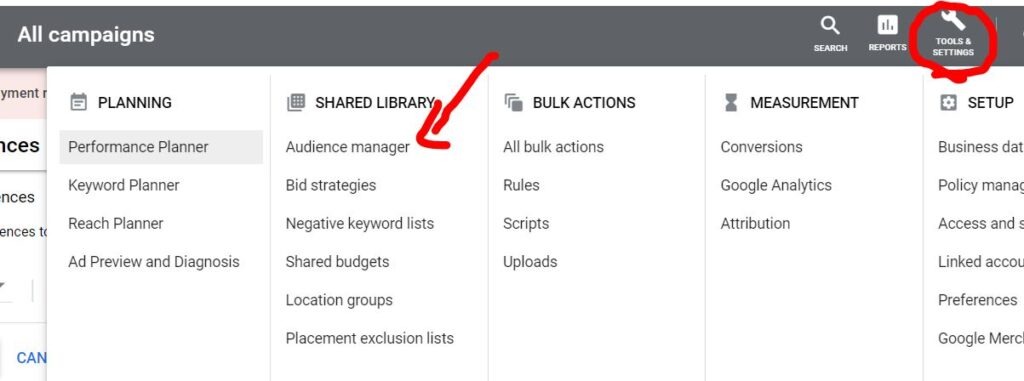
Next, you can either create a custom audience where Google will select users based on their intent (such as people that have searched for related products as yours in the past) or you can create an audience based on your website visitors.
To create a lookalike custom audience simply click on the Custom Audience tab and then on New, and you will see something like this:
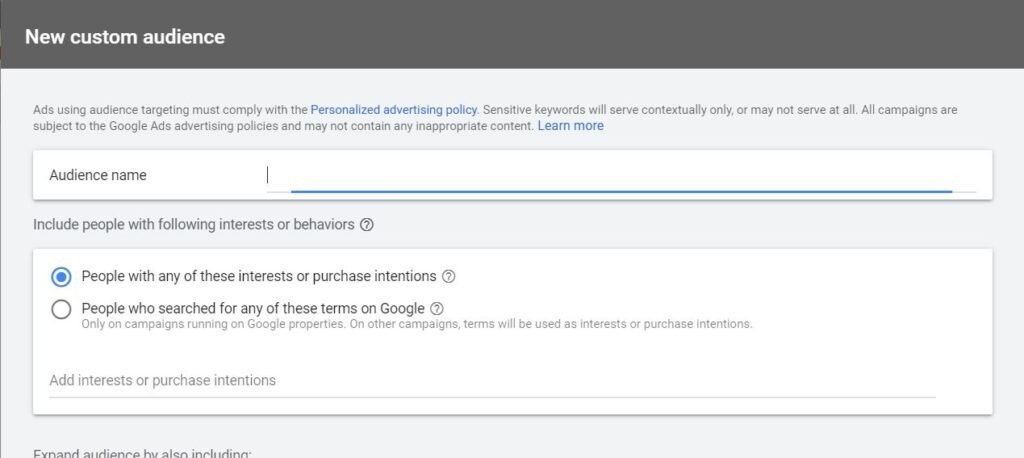
If however you prefer to only target users who have visited specific pages of your website you can do it by going to the Remarketing tab and clicking on the New button and this is what you’ll see:
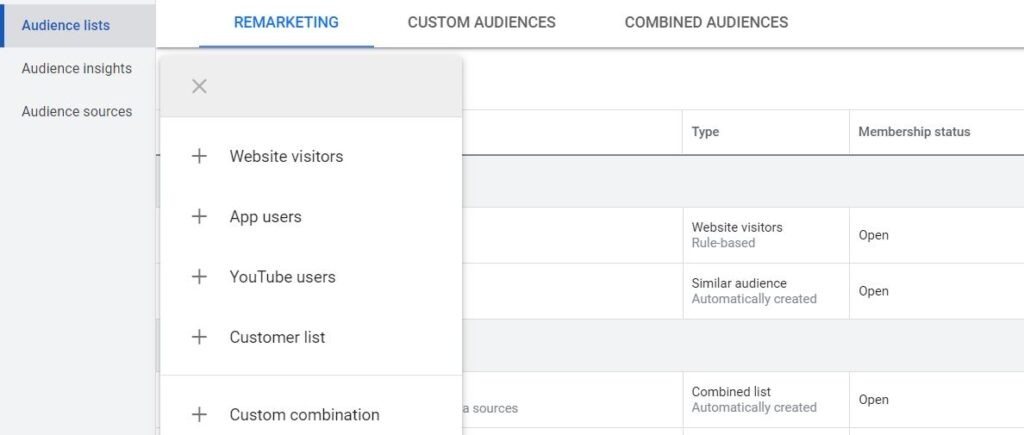
Click on website visitors, and then you can start creating your remarketing list based on your page rules like so:
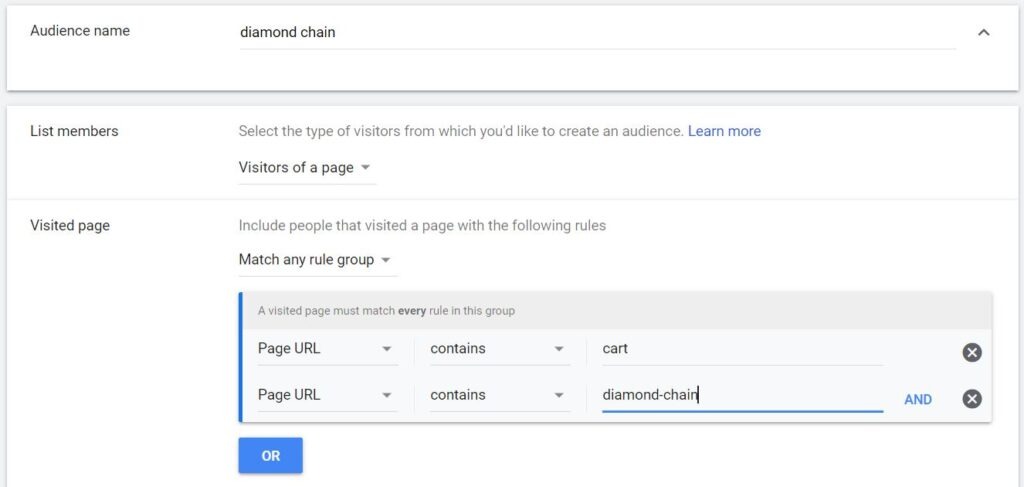
And that’s it, now you will start collecting data that you can later use in remarketing campaigns all across the web.
10 Tips for Optimizing Google Ads: Conclusion
Alright, there you have it, 10 Google Ads tips that you can use to optimize your PPC campaigns.
They aren’t that hard to implement, so try and do as many as you can if they make sense to your product, service, or campaign of course.
As always remember to A/B split test every change that you make, whether that’s a change in the settings of your campaigns, ad groups, ads, keywords, or landing page.
This is a key 🔑 takeaway if you’re doing any sort of paid advertising.
Which of these Google Ads tips is your favorite? Do you have some other ones that you would like to share? Leave a comment down below and remember to share this article.
Stay hustlin’
Stephen





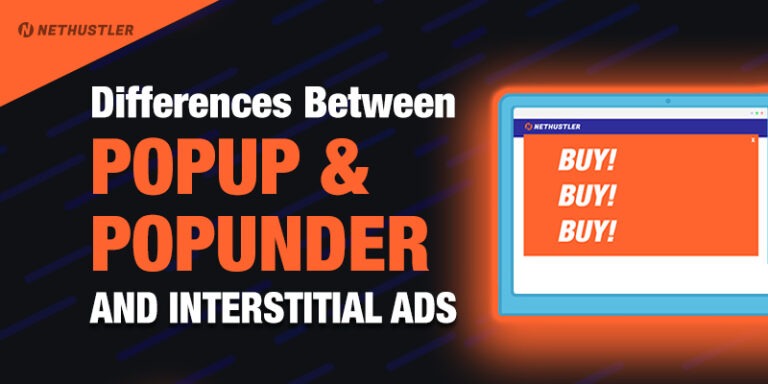
![MegaPush Review & Case Study – The Ultimate Guide [2024 Update]](https://nethustler.com/wp-content/uploads/2019/01/megapush-768x400.jpg)