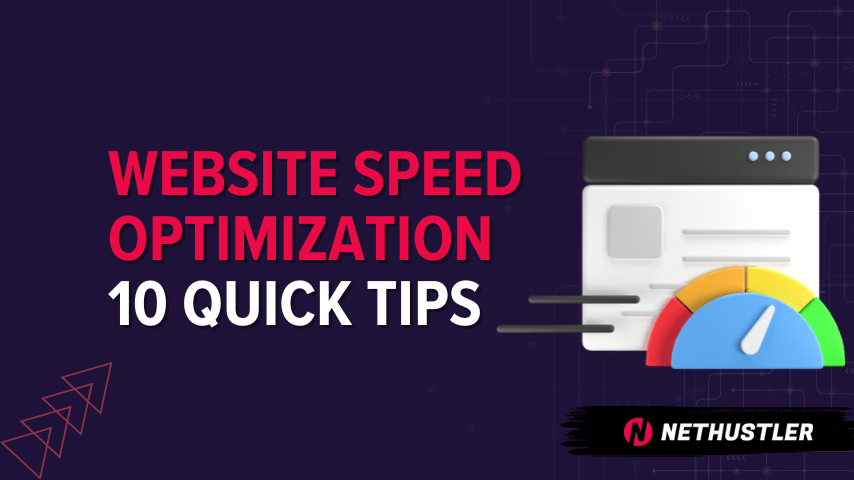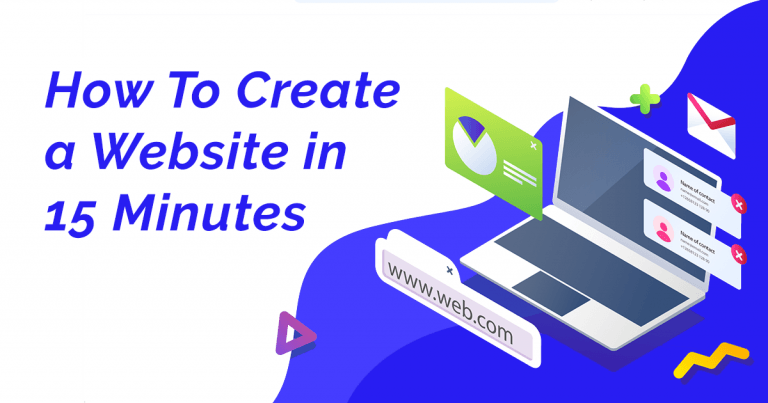Privacy Policy
The privacy of our visitors at NetHustler is very important to us. We want you to understand the type of information we collect when you visit our site and how we use this information.
Log File Data
In common with other websites, log files are stored on the web server saving details such as your IP address, browser type, referring page and time of visit. This information is not used to track individual visitors to this website.
Cookies &Your Personal Data
Cookies are small digital signature files that are stored by your web browser that allow your preferences to be recorded when visiting the website. Also they may be used to track your return visits to the website.
We might use cookies to store your preferences when you visit NetHustler. This helps us to improve your experience as a visitor by tracking your interests, and lets us identify repeat visitors.
- We don’t collect any personal information from you unless you supply it and we need it (for example signing up to our newsletter).
- We won’t share your personal information with anyone else except when required by some third party services who provide services such as sending out our newsletter.
- We don’t store your personal information on our servers except when necessary for the functioning of the website (for example, the information you enter when leaving a comment).
- We may share generic aggregated demographic information not linked to any personal identification information regarding visitors and users with our business partners, trusted affiliates and advertisers.
On NetHustler we use Google Analytics cookies.These cookies are used to collect information about how visitors use our website. We use the information to compile reports and to help us improve the website. The cookies collect information in an anonymous form, including the number of visitors to the website, where visitors have come to the website from and the pages they visited.
We do not share personal data with Google.
If you don’t want cookies to be stored on your computer, you can delete and disable them. Please check the user guide for your web browser to see how to do this. You can also check out our
Cookie Policy.
The NetHustler Newsletter
We send out a regular email newsletter that users can sign up for using the subscription box to the right.
We will only send you this newsletter if you sign up with your email address and confirm your subscription.
Your email will not be sold or given to any other website or individual, or published in any way; it is only shared with the third party service we use for managing and sending our newsletter.
We will only share your information in this way when you have given us your permission.
If you have subscribed to our newsletter, you may unsubscribe by following the instructions which are included in e-mail that you receive.
Comments
When you leave a comment on our site we will collect the data you enter into the comments form along with your IP and browser user agent string to help detect spam.
Your email address will be sent anonymously to the
Gravatar service to detect if you have an account there. If so, your Gravatar profile picture will be published alongside your comment after it is approved.
How we protect your information
We adopt appropriate data collection, storage and processing practices and security measures to protect against unauthorised access, alteration, disclosure or destruction of your personal information, username, password, transaction information and data stored on our website.
Our website operates on a secure linux server which is updated on a daily basis with any operating system updates or security patches that need applying.
Your Data Rights
If you have signed up to our newsletter, left a comment, or you have an account on NetHustler, you are entitled to request a copy of any data we hold about you and you can ask us to update or correct it if anything is incorrect. You can also request for it to be deleted, unless we are obliged to keep it for administrative, legal, or security purposes. You can request a copy of your data via our
contact form.
Third Party Content
Users may find advertising or other content on our website that links to the websites and services of our partners, suppliers, advertisers, sponsors, licensors and other third parties. We do not control the content or links that appear on these websites. Please check the individual terms and privacy policy of any other sites you visit after clicking a link on NetHustler to see how your data may be affected.
Changes To This Privacy Policy
We reserve the right to update this privacy policy at any time. We encourage users to frequently check this page for any changes to stay informed about how we are helping to protect the personal information we collect. You acknowledge and agree that it is your responsibility to review this privacy policy periodically and become aware of modifications.
Your Acceptance Of These Terms
By using this website, you signify your acceptance of this policy and terms of service. If you do not agree to this policy, please do not use our website. Your continued use of the website following the posting of changes to this policy will be deemed your acceptance of those changes.
If you have any questions about this privacy policy or need any other information about how your data is stored or used, please
contact us.